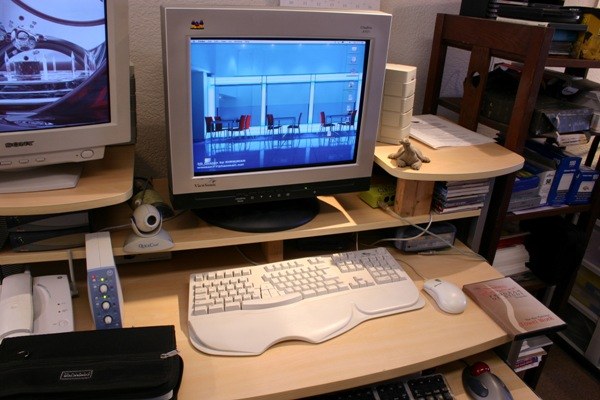Instruction
1
When working through proxies the most difficult part is finding quality proxy. Most of those that find themselves in the public lists, "live" not more than a few hours. Many are working too slowly, which affects the speed of loading pages.
2
Find online lists of proxys. One of the best resources on this topic can be found here: http://spys.ru/proxies/ Lists are constantly being updated, there is a service check the servers for performance. In the column "ANM" indicates whether proxy anonymity. Column "BPM" shows its response time – the lower the better. You can choose the country in which the server resides.
3
Selecting and checking the proxy server, you must configure your browser to work with him. If you are running Internet Explorer, go to menu "tools", open "Internet options – connection". Click "configure". In the opened window select "Use proxy server". Specify the proxy address and the port to use.
4
When working in Mozilla Firefox click "Tools", select: "Settings – options – Network". In the section "set parameters of Firefox connection with Internet", click "Configure". Select "Manually configure proxy", enter the address and port number. Save the changes.
5
To work with a proxy in Opera browser open the menu "Tools", select: "Settings – options – Network". Click the button "Proxy servers". Check the used connection types, specify in these lines the data proxy serverand address and port. Click "OK".
6
Since public proxy servers are typically short-lived due to the large number of people willing to use them, there is a method of self-proxy search with the help of special programs. They can be divided into two types: the first is collected in a network of public proxy lists and test them for performance. Using other you can scan ip ranges to search for proxies on ports used by them. All of these programs you can find on the Internet.