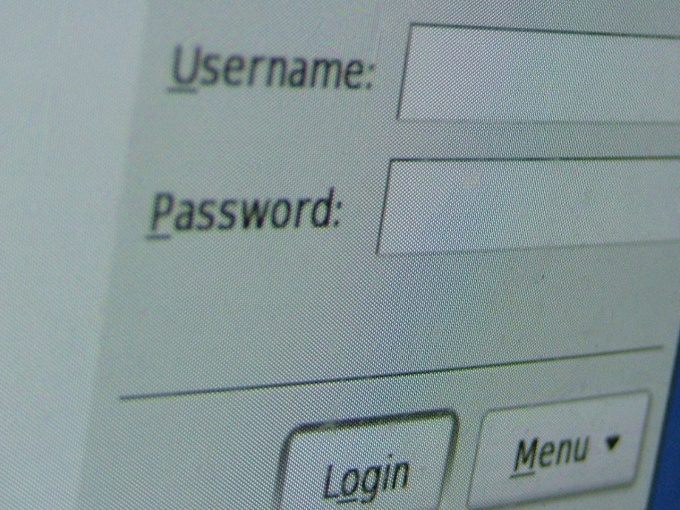Instruction
1
Click on the site link called "Forgot password?" or similar.
2
Enter your username or email address, or a combination (depending on site). If necessary, enter the captcha and.
3
Click continue (on various sites, this button might be called differently).
4
Wait for the download page that says that the message for the password recovery sent to your email Inbox. If you find that you typed something, for example, the captcha wrong, try again.
5
Go to your email Inbox and check whether it was not the message. If not, wait some time, which can vary from several minutes to several days. Periodically reload the page.
6
Do not forget to check the mailbox folder intended for suspicious messages (spam) message to recover the password may be there.
7
After receiving the message, your further actions depend on its content. If it contains new password, log on to the website using it and then immediately change to another, also difficult. This time it is good to remember it. If the message contains a link, go for it. Create a new complex password, enter it (if necessary twice). In the presence of a captcha and enter it. Then press the button to save the information.
8
To test how well you remember the new password, log out and then log into it. To remember the password, try to use different mnemonic techniques. For example, the password zcprgT you can remember as "rabbits jump high" (the word "high" here means that the last letter of the password is capitalized).
9
Remember that even a complex password is useless if the security to be treated lightly. Do not store it in files on the local disks of the computer, on paper, available to your colleagues. Set a complex password , not only on the websites that you use, but in the mailbox. In answer to the security question for password recovery mailbox enter the chaotic character set.