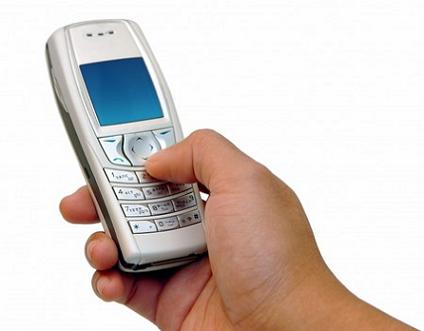Instruction
1
The easiest way to check account status - USSD-request. Information about your funds is displayed for a few seconds. In order to use them, simply dial on your phone is the combination *100# - for subscribers of MTS and MegaFon, or *102# for Beeline. After that, press the call key. Data on money in the account will be displayed on the screen of the mobile.
2
If you often spend time on the Internet, or, for example, your phone is dead, you can use your personal account on the company website of your operator. To sign in use the username and password, after login the system will display all the information on the customer contract. Including the status of the account.
3
MegaFon offers its users the service "Live balance". On the screen of your mobile device will display the available amount in real time. In order to use it you need to dial *105*105#. But this feature is not available for all tubes, and mainly for the new models.
4
If for some reason you can't collect any of these combinations, use support. For this you need to dial room service for subscribers of MTS – 0890, Beeline – 0611, MegaFon – 0500. After you call a code word or your passport data, the operator can provide information about your balance.
5
Many operators have introduced the function of voice alert. Calling the service number, the system in voice mode will report the available funds in your mobile account. To use this service to MTS subscribers need to dial – 0590, Beeline – 0697, MegaFon 0505.