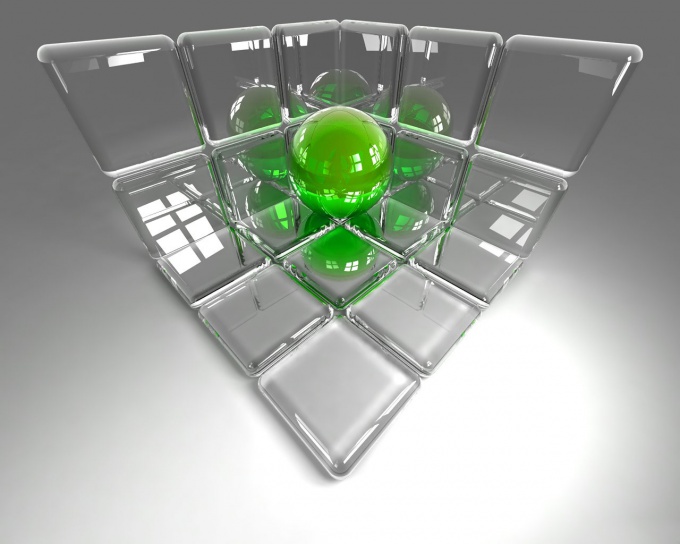Instruction
1
Click "start" to bring up the main menu system and navigate to "control Panel".
2
Select the "Mouse" to configure the mouse settings.
3
Open the tab "pointer Options" (for Windows XP) or the tab "Movement" (for Windows 9x and ME) and install the slider "pointer Speed" to the desired position.
4
Click "Apply" to execute the command and click on the "mouse Button".
5
Slide the slider to adjust the speed of double clicks in the right direction.
6
Click "Apply" to confirm the command and then click "Scroll" ("the Wheel" or "mouse Button" depending on Windows version).
7
Set the desired speed and press the OK button to apply the selected changes.
8
Click on the tab "Pointers" and select the desired scheme from the proposed standard pointer schemes in the list of "Schemes".
9
Go to setup scroll bar. To do this, return to the main menu "start" and click "control Panel".
10
Select "appearance and personal data" and open the Parameters scroll bar Windows.
11
Configure the appropriate settings to your liking and click OK to confirm the command.
12
Follow click right mouse button on the field the scroll bar to display the context menu and select "Add widget" to add gadgets.
13
Call up the service menu by right-clicking the mouse on the field unnecessary gadget and select Close gadget" to remove an installed gadget.
14
Click the "Delete" button that appears at the moment of moving the mouse cursor over the gadget.
15
Click to Download gadgets from the Internet" in the gadget Gallery to download and install additional gadgets and select the Microsoft web site Gadgets.
Useful advice
Refer to the "Special features" in "control Panel" to turn on the option "keyboard support" in case of breakage of the mouse.