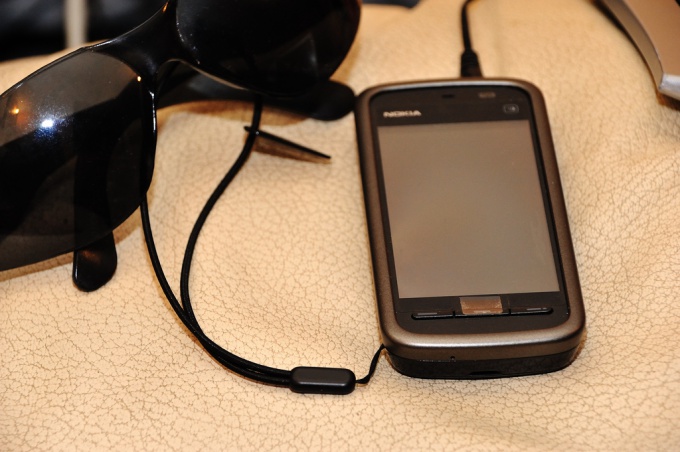Instruction
1
There are two types of formatting – Soft Reset and Hard Reset. The first clears the phone's memory from contacts, SMS, calendar entries, access points, etc. It is used for incorrect operation of the application whose settings have been edited by the user. Soft Reset can be done by pre-sales of the smartphone.
2
For a normal reset is enough to enter a numeric combination. Go to menu enter telephone number and press "*#7780". The same operation can be done by going to "Menu" - "Settings" - "Control phone" - "Initial settings". The smartphone requests a lock code, which by standard is set to "12345".
3
The Nokia 5230 also supports a Hard Reset, which is similar to reinstalling the OS. Removed not only the settings but apps. It is necessary in the case that there are serious failures. If this formatting has not helped to cope with the malfunction of the phone, it is safely possible to carry in repair, because the problem is hardware.
4
For Hard Reset, dial "*#7370#" in the dialing phone. Enter the lock code ("12345"), then wait until the end of the operation. Before formatting it is recommended to remove all apps from your phone in order to avoid later problems when installing them after surgery.
5
There is also a Hard Reset with formatting of memory that can be used if the phone won't start at all, and no way to dial a number combination. Hold the enabled phone the green call key, press the reset button of the camera and turn on. Hold for 2-3 seconds and wait for the end of the process.
Note
Any formatting will erase all contacts and messages, so please make a backup using Nokia Ovi Suite or save your contacts to your SIM card.
Useful advice
Before Hard Reset with formatting, it is recommended to pull out the memory card and format it on the computer (in that case, if the phone is infected with a virus).