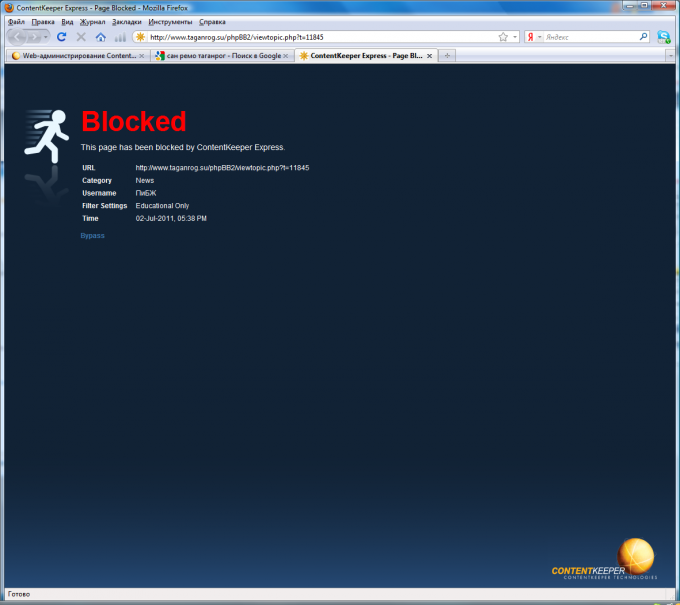Instruction
1
Select "Unblock this program" dialog box in the "Warning security system" for the Windows firewall settings through the service window.
2
Click OK to confirm the selection.
Make further settings for Windows firewall using security center system.
Make further settings for Windows firewall using security center system.
3
Log in with administrator rights.
4
Click "start" to enter the main menu and select "Run".
5
Enter the value wscui.cpl in a command prompt, and press the OK button to confirm.
6
Select "Windows Firewall" in the window "security Center"Windows.
7
Go to the Exceptions tab and click the "Add program".
8
Select the desired program from the list that appears and confirm your selection by pressing the OK button.
If all the above does not help, we recommend that you manually add the application ports to the exceptions list.
If all the above does not help, we recommend that you manually add the application ports to the exceptions list.
9
Open the utility Netstat.exe. and apply one of the network functions (audio stream).
10
Guide Netstat-ano > netstat.txt and press the Enter key. This will allow the application to create a file with a list of all pending ports.
11
Enter the value of the Tasklist > tasklist.txt and press the Enter key.
Enter the value of the Tasklist / svc > tasklist.txt if the program runs as a service. This will allow the app to create a list of services loaded by all processes.
Enter the value of the Tasklist / svc > tasklist.txt if the program runs as a service. This will allow the app to create a list of services loaded by all processes.
12
Open the created file Tasklist.txt.
13
Define the program, and copy its identifier.
14
Open the file Netstat.txt and copy all minutes and records associated with the intended program.
15
Click "start" to bring up the main menu and select "Run".
16
Enter the value wscui.cpl in the open box command line and confirm your selection by pressing the OK button.
17
Select the Exceptions tab and click Add port.
18
Specify the port number used by the desired program in the dialog box "Add port".
19
Specify the Protocol (TCP or UDP).
20
Enter the port name in string "Name".
21
Select the scope for the port exception (if necessary). To do this, use the button "Change scope".
22
Confirm your choice by pressing the OK button.
23
Make sure that a program runs with changed settings of Windows firewall.
Note
Problems with network applications are not necessarily the result of blocking the app with Windows firewall. Cdbltntkmcndjv such effect is the alert window security center.
Network service map service with the user session. So the warning of the security center does not appear. It is recommended to configure the firewall through the security center.
Network service map service with the user session. So the warning of the security center does not appear. It is recommended to configure the firewall through the security center.
Useful advice
The easiest way to get rid of the problems with application blocking with firewall is the application firewall that support dynamic filtering.