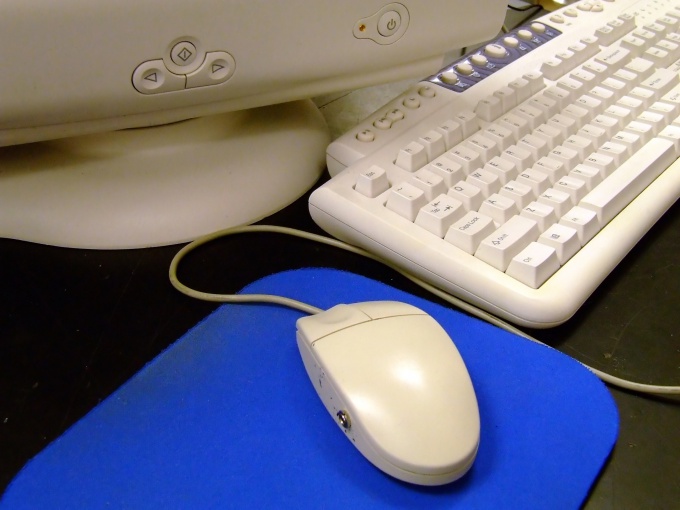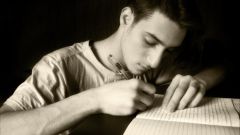Instruction
1
Usually the teachers of schools and universities require the usual title-page. The exceptions are school projects, where students are allowed (and even encouraged) to use different types and sizes of fonts, illustrations, and other additional design elements. However, for convenience and simplicity, the appearance of scientific work needs to be standardized.
2
All information on the title page any written work to dial without setting the paragraph indentation. Use Times New Roman font, size 14 PT. All the lines align on the center, except for the information about the author and the supervisor (the teacher), which are aligned to the right.
3
Below the center can specify the name of the Department (this information is optional).
4
In the center of the sheet write the name of the theme work without the word "subject" and the quotes. Please note that the topic name need to be typed by capital letters. Down the centre of the header specify the type of work and the academic subject (for example, a paper on the history of Russia).
5
Even lower, closer to the right edge of the title page, type the name of the student (student) class (course). Below — the name and position of the head and, if any, of consultants. Usually they use the wording "Completed (3rd year student) Ivanov I. I." and "Checked".
6
In the bottom field at the center, specify the name of the city line below - year performance (without the word "year").
7
Do not number the title page but include it in the numbering works, that is the page number on the very title page you are not set, and the next page number as the second.
8
In any headlines on the cover page do not put dot at the end. Point is allowed, for example, in the topic title if the title has two (or more) sentences. In this case put a dot after the first sentence (or after a subsequent, but don't put at the end of the header).