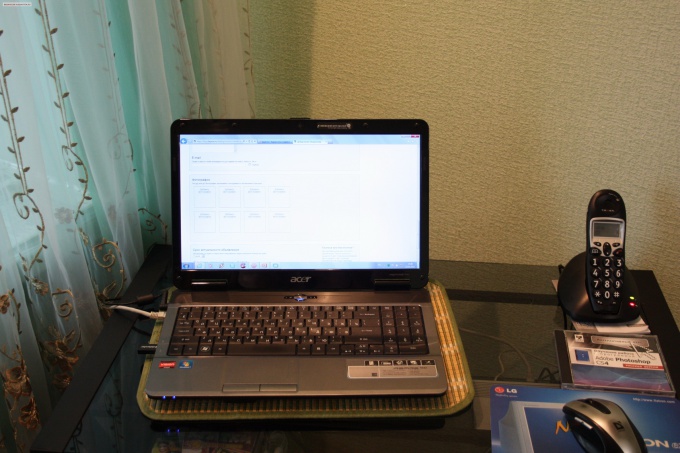You will need
- Wi-Fi router.
Instruction
1
To create a home wireless access point with access to the Internet you will need a Wi-Fi router. In the market of computer products presents a huge number of similar equipment. But you must learn how to choose a router that suits you.
2
Read the specifications of your laptop. Find out the types of wireless networks that works without problems the network adapter. If you need a wide area signal distribution, pay attention to this parameter.
3
Purchased connect wifi router to AC power. Connect the cable Internet connection. For this device there is the Internet port (WAN).
4
Connect the laptop to the router through LAN port (Ethernet). This included with the device is supplied network cable. Start your browser and type in the address bar the IP of the wifi router.
5
Find the menu "network setup" Internet Setup) and open it. Change the settings of the parameters on this menu to those recommended by your ISP. This is to ensure the router access the Internet. Enable the DHCP function, if supported by your hardware.
6
Click "configure Wi-Fi" (Wireless Setup). Create and enter a name (SSID) and password (Password) to access the network. Select the encryption types of data and signal is working with your laptop. Save the settings and restart your wifi router. Sometimes you should turn it off for a while from the mains.
7
Disconnect the network cable from the laptop. Open the list of available wireless networks. Connect to Wi-Fi access point that you created in your router settings. If you do not have Internet access, check your firewall settings and firewall on the laptop.