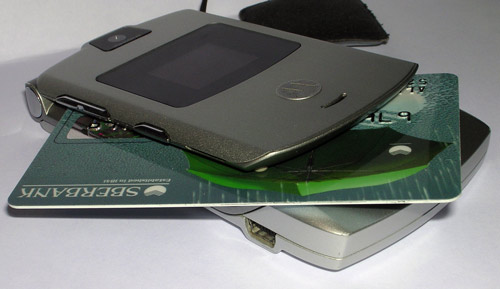Instruction
1
In the "Mobile Bank" Sberbank offers two packages of services: full and economical. Decide what exactly you need. The complete package gives the user the ability to fully monitor the status of your accounts to obtain prompt notification of charges and recharges, payments and remittances, to obtain passwords and notifications of transactions in the system Sberbank Online. Economical package is provided free of charge and has only one difference – you will not be able to receive notifications about transactions on the card. But to monitor the status of accounts you can own, sending the appropriate requests. Though it is not free. Request expenditure limit – 3 ruble, request the last five transactions – 15 rubles.
2
If you just draw up a map of Sberbank, you can agree to service "Mobile Bank", by putting a tick in the appropriate box. Usually Bank staff do offer to activate the service and explain in detail all the benefits of it.
3
If the card you have to connect service "Mobile Bank", contact one of the branches of Sberbank of Russia, giving the completed application and passport.
4
To subscribe to the service through self-service terminals of Sberbank.
5
To connect Mobile Bank without visiting the branch of the savings Bank, on one of the phones: (495)500-00-05, (495)788-92-72, (800)200-3-747.
6
Connecting a full-fledged Mobile Bank the first two month you can use the service free of charge. Further monthly fees will be 30 or 60 rubles, depending on the type of your card. For the holders of cards Visa Gold and Gold MasterCard service is free of charge.
Note
For security purposes, most payments through "Mobile Bank" are made on the basis of your order. So you can not just transfer money to another account or to pay for services. With the exception of, for example, becomes an opportunity to recharge your mobile phone account tied to a credit card.