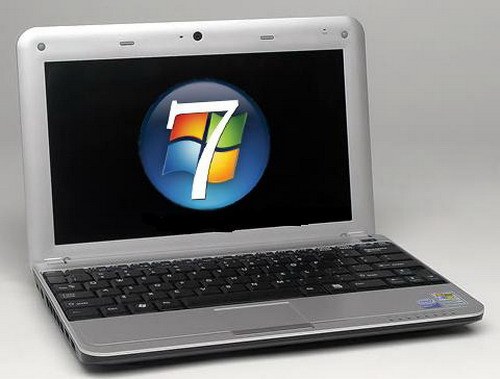You will need
- computer;
- - memory card;
- file Windows_7 WinToFlash.
Instruction
1
The first thing you need to prepare the map of memorywith which to install the operating system. Its capacity depends on the operating system you will install. For Windows XP enough cards memory size of one Gigabyte to install Windows 7 from three gigabytes. The card is recommended to connect using a card reader.
2
The second thing you will need is an image of the operating system in Iso format, preferably "clean version" without different third-party assemblies. First, the distribution of such an image would weigh less, and second, these operating systems are more reliable.
3
Because in different versions of operating systems the procedure is different, to avoid confusion, to be considered Windows 7. First, you need to download the file Windows_7 WinToFlash.
4
Create on your hard drive a folder (any folder name). Copy to this folder all files from the operating system image. To do this, open the image in any program to work with virtual disks, then just copy the files Windows 7.
5
Then run the downloaded program WinToFlash. A new window will appear where you will need to accept the license agreement. Then opened the main menu, in which click the left mouse button on the preview check box in the main menu. After that, click "Next".
6
In the next window there is a line "the Path to the Windows files". Click on the Choose button, which is located in front of the line, and specify the path to the folder to which you copied the operating system files. In the line, which is below, also click "Choose" and select the letter of your card memory. Press "Next". In the next window, accept the license agreement and go next. After transferring the distribution to the card memory by pressing "Exit".
7
The process of installing the operating system maps memory the same installation disk. All you need to do is enable the run the system card memory. This can be done in the BIOS, and then start the computer with installed card memory.