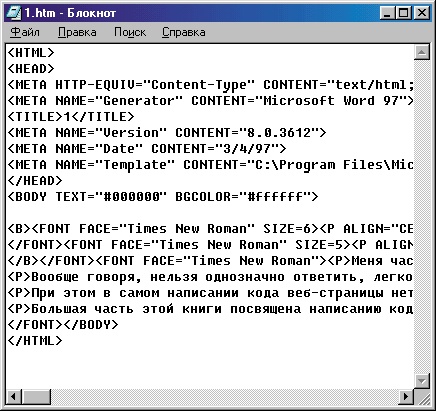Instruction
1
Create a desktop text document: "start" - "Programs" - "Accessories" - "Notepad".
2
Copy it into Notepad, the tags below, they are required to create any website.
<html>
the <head>
<title></title>
</head>
the <body>
</body>
</html>
<html>
the <head>
<title></title>
</head>
the <body>
</body>
</html>
3
In the title tags, write the topic of your website, for example "Create site". It will look like this: <title>website Creation.</title>
4
Proceed to create the skeleton of the website. The frame is created using html tables. Now we will use the following frame: the header at the top, a similar strip at the bottom, and the main sheet is divided into two halves. Copy the code of the frame in the notebook.
<table width =900 height=600>
the <tr>
<td colspan="2"width=900 height=162>the site Header</td>
</tr>
the <tr>
<tdwidth=205 height=387>site Menu</td>
<tdwidth=695 height=387>under content</td>
</tr>
the <tr>
<td colspan="2"width=900 height=51>footer</td>
</tr>
</table>
<table width =900 height=600>
the <tr>
<td colspan="2"width=900 height=162>the site Header</td>
</tr>
the <tr>
<tdwidth=205 height=387>site Menu</td>
<tdwidth=695 height=387>under content</td>
</tr>
the <tr>
<td colspan="2"width=900 height=51>footer</td>
</tr>
</table>
5
Specify the cell size. Try to make the dimensions in which we pointed out, and then decide what size you need. Dimensions enter codes in the frame (these are settings height and width).
6
Select pictures of the caps, background and footer, insert them into appropriate tags. Images are inserted using the <img> tag. Now the inscription "slide Header" and "footer" should disappear.
7
Connect all the inserted images together. To do this in the <table> tag in the main table, insert the cellpadding=0 and cellspacing=0.
8
Remove the space between the cap and the main space of the website. To do this, insert the alignment parameter in the <body>, that's how it should look like <body topmargin="0">
9
Save the first page of the website under the code index.html. Re-save the first page of the site, but under a different code: page2.html.
10
Edit second page, let's say you will be there links to any website. Insert ' references in the tags.
11
Don't forget to mark in the code which page of the home, and what the links are. This will help to tie the page together. That's how it should look
<a href="index.html">Home</a>,
<a href="page2.html">Links</a>.
<a href="index.html">Home</a>,
<a href="page2.html">Links</a>.
12
Don't forget to add <br> tags, they need to switch to another line.
Your first two-page website ready!
Your first two-page website ready!