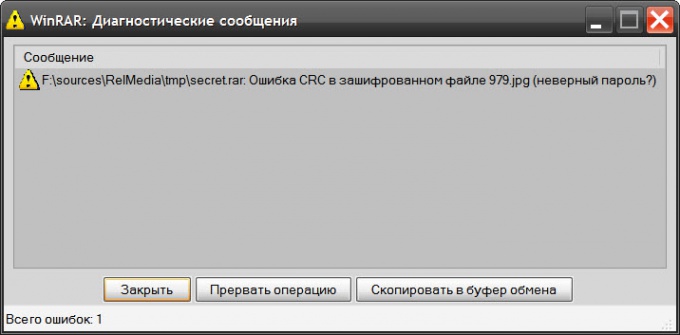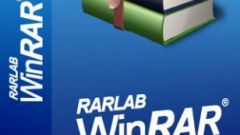Instruction
1
Regardless, is there a possibility to see the files inside the encrypted archive or not, the procedure for unpacking will be the same. First click the archive, right-click and in the popup context menu select the option extract - it will list at least three methods. Whichever one you choose, the way a password is in no way affected.
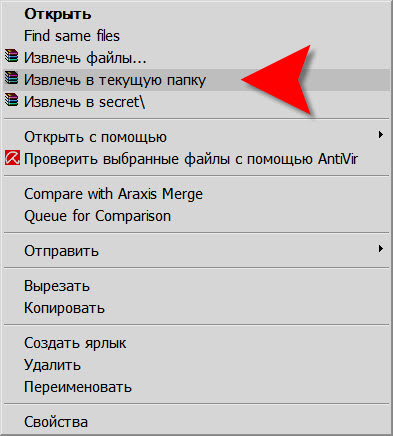
2
The archiver will show a window with the requirement to enter password for the encrypted file. In the corresponding box, you need to print this code word or phrase. You can copy it if it is given to you, for example, the letter together with the encoded files, and paste in the box of this window (CTRL + C and CTRL + V). Of course, the password entered for the observance of secrecy is hidden garbled characters.
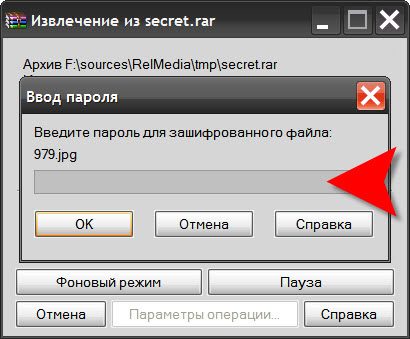
3
Then click "OK" to start extracting files to the specified location. If the password you entered does not match with what was specified when the package content, the archiver will display an appropriate diagnostic message. You will need to specify a password and repeat the operation again.