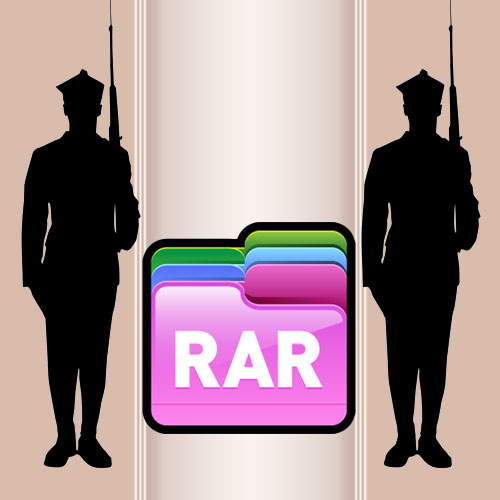Instruction
1
Run the standard file Manager of your operating system. On Windows, this is Windows Explorer and open it either by double clicking on the icon "My computer" on the desktop, or by pressing a combination of "hot keys" WIN + E. using Windows Explorer, locate the archive you want to unpack.
2
Click the found file, right-click and in the popup context menu, select one of the options for unzipping. Depending on which archiver installed in your system, these items may vary but each of these programs is required to require a password before extracting the files, regardless of your chosen menu option.
3
Enter the password of the protected file in the corresponding field shows you the archiver dialog box. Because typing you will not see because the signs for the observance of secrecy will be replaced by unreadable characters, then the probability to make a mistake when entering text above the ordinary. Much safer to copy the password (CTRL + C) and paste in the appropriate field of this dialog box (CTRL + V).
4
Click "OK" in the dialog window. After that, the program will compare the entered text with the sample stored in the back of the archive file. It should be noted that, even having disassembled ("disassembly") code file to see the stored password will not work, because the writer used the algorithm "one-way" encryption. This means that to decrypt the password is impossible, and can only be encrypted in the same way you entered the value and check whether the two password encrypted. If successful, the program will extract the files from the archive into your chosen location. Otherwise the archiver will show an appropriate error message and you will need to do the whole operation again with a refined version of the password.