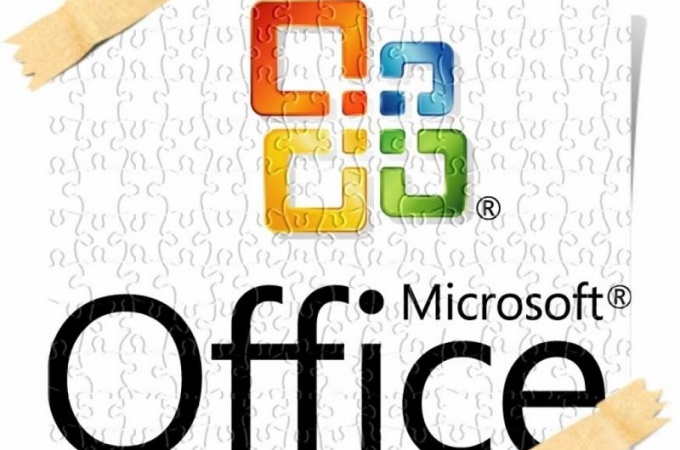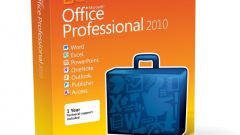Instruction
1
To reinstall Word, completely remove the program from your computer. Next, you need to install it again. If you do not have the installation disk, purchase the licensed version of MS Office. The use of pirated software is not only illegal, but can cause significant damage to your computer. The use of the licensed software will ensure fast and stable operation of the program.
2
Install the software CD in the CD drive of your computer and run it. The system will prompt you to run the installation of MS Office programs on your computer. Next on your screen will appear a pop-up window for entering the serial number. Find the number on the package from the disk and enter it in the corresponding line.
3
After entering the number on the screen will appear a window where you will need to select the path for copying files. Select a location on your computer where you saved the program. Then click on the "Start installation". The process of software installation may take from 5 to 30 minutes, depending on the speed of your computer.
4
When the installation is complete, be sure to restart the computer, then run the installed program. In the opened window enter your personal data. If necessary, activate the copy of the application.
5
You can buy the licensed version of the program not only in a specialty store, but on the official website of the software MS Office. To do this, go to the store Microsoft www.microsoftstore.com and select the product, add it to your cart, then click on the "Checkout". To pay for your purchase via credit card.
6
After payment for the product you will have an opportunity to download the installation file to your computer. Download the software, no further software installation is no different from installing the software from disc, but you don't have to enter a serial number.
7
To install the program on a tablet or mobile device, use services like the appStore for iOS or for Android Market. To pay for the apps you also need a credit card tied to your account. After payment, please download the installation file and follow the instructions.
8
Now you know how to reinstall the Word program, subject to the instructions of this procedure will not take much time.