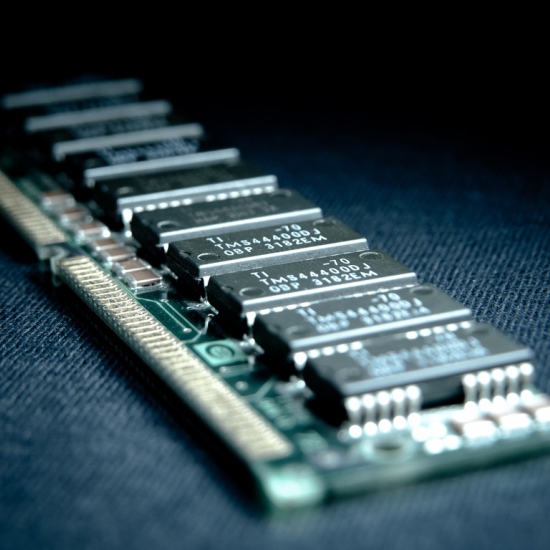You will need
- program Memtest.
Instruction
1
To start is to understand whether there are faults in the RAM. Damaged RAM generates errors with the key word “memory”. If your PC freezes or restarts on a blue screen – feel free to check the RAM.
2
Checking RAM for errors is carried out by specialized avtozavodaskaya, that is, these programs not needed to run Windows, so you can not worry – the next RAM fails during verification will not occur and the program will last until the final conclusion.
3
For RAM testing is typically used Memtest program (Memtest 86, Memtest 86+). Usually this means enough to know the bar with the error and what the error or fault in it.
4
The Memtest program can be downloaded from the official website – www.memtest86.com. The program Packed in an ISO image that you want to install to a blank CD, and then by rebooting the computer, in the BIOS you need to set the first boot component in the drive. The program will then load, and you can start to diagnose the RAM. At the end of diagnostic (and the time depends on the amount of RAM) the program displays a report on the computer screen.
5
Also in the latest Microsoft operating systems such as Windows Vista and Windows 7, there are built-in and quite powerful tool checking the RAM for errors. It's called Windows Memory Diagnostic. When you start the computer press "F8" and you will see a menu "advanced boot options". Select "Troubleshooting Windows", and on the new screen – under "Tools" by pressing "Enter", select "Windows memory Diagnostic".