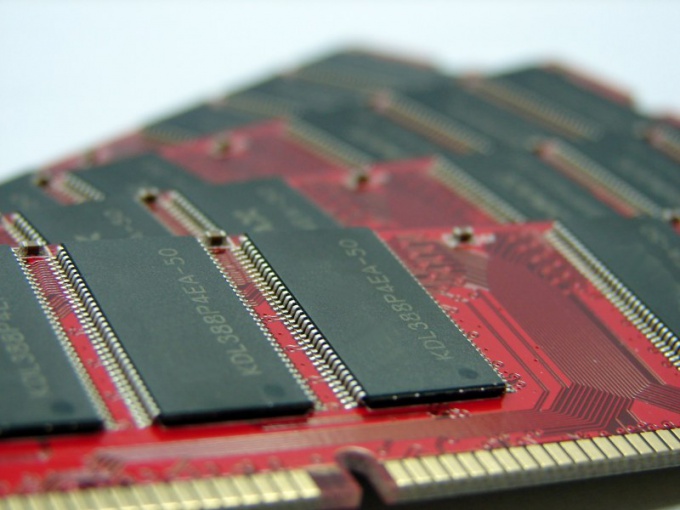Instruction
1
Check the status of memory and its performance. Open control panel and select "System and security". Click on the icon "Windows memory diagnostic" menu in the "Administration". Select "Restart now and check". Wait for the test RAM. If the program has errors, the first reset operation of the memory modules.
2
Open the BIOS by rebooting the computer. Select Use Default Settings and press Enter. Confirm applying factory defaults. Restart the computer and again check the status of RAM. If the program has once again identified a problem, repeat the log in procedure in the BIOS.
3
Locate and open the menu, responsible for parameters of work of RAM. Usually to access this menu, press Ctrl and F1. First, a bit reduce the frequency of the RAM modules. This will reduce the load on these devices. It is a mistake to assume that this operation will lead to a slowdown in computer operation. Errors in the work of laths of the RAM provides a much more powerful system slowdown. Save the BIOS and restart the PC. Again, always test the RAM.
4
Go back to the settings menu of the settings of the memory. Find four points, indicators showing the timings of RAM. Increase all four indicators at one point. This will cause the memory card will run a little slower. If you subsequently cease to occur, you will notice drop computer performance.
5
Save the settings and test the RAM modules. Disconnect all the strips of RAM and test each one separately. Replace the bar, if you failed to fix your problem.