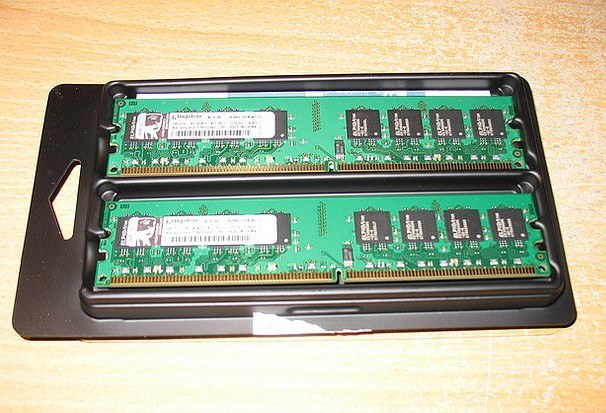Instruction
1
The need to look at the data of memory usually occurs when too slow computer, or before adding additional lines of RAM. The memory size is easiest to see when you right-click the icon "My computer" on the desktop and selecting "Properties". At the bottom of the window will indicate the installed OS type and processor frequency, RAM size.
2
To obtain the most detailed information on memory use Aida64, she's Everest. Run the program to its left, select "Computer" - "summary information". In the right part of the window you will see the detailed information about your computer configuration, including and installed memory. Example output from the data RAM program Aida64:DIMM1: Elpida EBE21UE8AESA-6E-F 2GB DDR2-667 DDR2 SDRAM (5-5-5-15 @ 333 MHz) (4-4-4-12 @ 266 MHz) (3-3-3-9 @ 200 MHz).
3
Good opportunities to gather information about the computer has the program Astra32. Choosing the right side of the program section "memory Modules", you will get very detailed information on any of the lines RAM.
4
Information on the volume and use of RAM can be accessed through the command line. Open "start" - "All programs" - "Accessories" - "Command prompt". In the opened window enter the command systeminfo and press Enter.
5
How to choose RAM if you want to replace it or add to it? First of all, only buy RAM from reputable manufacturers – like Samsung, Kingston, Corsair, Patriot. Consider which types of memory supports the motherboard of your computer. Choose modules with a maximum clock frequency – provided that the motherboard supports it. You can compare the data and timing (lines 5-5-5-15, etc.) – the lower they are, the better. Instead of two lines in memory at 1024 MB, the better to choose one to 2048 MB, in this case, you will have a free slot.