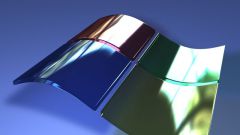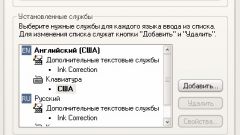You will need
- - the laptop.
Instruction
1
The keyboard keys Ctrl, Alt and Shift are the main helpers when working on a computerE. In particular, their use helps the user to configure and save the required settings of the language bar.
2
You need to visit to go to the "start" menu located in the lower left corner on the desktop. This button starts all the basic operations with the laptop, and configure all the major parameters.
3
To change the properties of the language bar from the start menu go to "control Panel" and select from the list in the opened window, the string "Language and regional standards". Click on this label and you make the necessary settings.
4
This section contains several special sections. Among them, the "keyboards and Languages", "Location", "Formats" Advanced. In the menu "Format" select the language to be used as the default language. Here you will be able to determine other properties of your computer, in particular, to specify in what format you need to produce a concise and complete record of dates, times, etc.
5
The category of "keyboards and Languages" helps to configure properties for the language bar, placement on the desktop, and if necessary to conceal it or docked on the toolbar.
6
In the section "Languages and services of text input" in the submenu "General" specify the language you want to use as a primary typing. Subparagraph "Language bar" is required for settings of the language bar. Select one of the items in this section, the language bar can be placed in any place of the desktop to pin to the toolbar, hide, make it transparent, to display additional icons, etc.
7
The third paragraph of the section "Languages and services of text input" allows you to set the most preferred combination of keyboard buttons to change the language. To do this, open the item "keyboard" and check which layout is used at the moment. If the layout of the buttons does not suit you, select the most preferable option for you. Click the button that says "Change key sequence" and set the label for one of the options use to change the input language button and the keyboard layout. In this case, use the combination Alt+Shift or Ctrl+Shift. Select the desired item and save your changes by pressing the OK button. After you make these settings while you are typing, and the transition to another language, click specified during the setup button.
8
To change the language, without resorting to the keyboard keys. To do this, click with the left mouse button on the inscription EN or EN on the toolbar and select the desired input language.