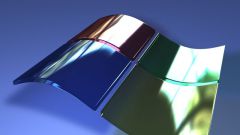You will need
- Computer, basic skills of working with computer and test software packages 3DMark, PassMark, or the like
Instruction
1
The closest to creating a single evaluation scale was approached by the company Microsoft. In the latest versions of their operating systems has such a feature, as assessment of the performance of the computer. To use this function, activate the tab "Computer" in the start menu". In the window that appears, select the menu item "system Properties". Find the line "Score", which displays a figure. This is the assessment of the performance of the computer. Clicking on the hyperlink "Windows experience Index" next to it, you can learn what the components of the sum score. The lack of this assessment in its very low precision and low information content.
2
Other methods of determining the "power" of the computer is focused on certain types of applications. One of the most popular benchmark, 3DMark, determines mainly the performance of computer games. To learn "gaming evaluation" of your computer, install 3DMark and run the standard test. You will receive a number of points, which will display the power of computer games. Compare your result with others on the Internet.
3
The computational power of the computer is determined using other test programs, one of which is the PassMark. After executing it you will get a rating of the CPU, also in points. On the website of the developer collected a huge statistics of these tests and you will be able to compare your results with the ratings from other users.
Note
The Internet has long walks already rather overgrown beard instructions on how to determine the gender of your computer. To determine your computer man or woman, open Notepad and copy without external quotation marks following text: CreateObject("SAPI.SpVoice").Speak"I love you"".
Useful advice
In order to find out what sex the computer you have, you need prodelat very prostoru operation: 1) Open Notepad. 2) Copy this phrase - CreateObject("SAPI.SpVoice").Speak"I love you". In General, GetVoices returns the voice that comes preinstalled on the system. Using search, you can sort out the voices and to choose, if the existing floor of the computer you are not satisfied.