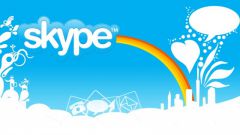Instruction
1
To find out the ip of the sender of the letter on mail.ru you should:
-open letter;
-click the RFC.
You will see a letter code, which will contain the ip of the sender, the date and time of delivery, the program from which the message was sent and other information.
-open letter;
-click the RFC.
You will see a letter code, which will contain the ip of the sender, the date and time of delivery, the program from which the message was sent and other information.
2
To find out the ip of the sender of the letter on rambler.ru you should:
-open letter;
-click "more actions" and enter a letter code.
You will see a letter code, which will contain the ip of the sender, the date and time of delivery, the program from which the message was sent and other information.
-open letter;
-click "more actions" and enter a letter code.
You will see a letter code, which will contain the ip of the sender, the date and time of delivery, the program from which the message was sent and other information.
3
To find out the ip of the sender of the letter on yandex.ru you should:
-open letter;
-click the "Properties of writing".
You will see a letter code, which will contain the ip of the sender, the date and time of delivery, the program from which the message was sent and other information.
-open letter;
-click the "Properties of writing".
You will see a letter code, which will contain the ip of the sender, the date and time of delivery, the program from which the message was sent and other information.
4
To find out the ip of the sender's emails to Microsoft Outlook you need to:
-open letter;
-click the "Properties of writing" and then "More".
You will see a letter code, which will contain the ip of the sender, the date and time of delivery, the program from which the message was sent and other information.
-open letter;
-click the "Properties of writing" and then "More".
You will see a letter code, which will contain the ip of the sender, the date and time of delivery, the program from which the message was sent and other information.
5
To find out the ip of the sender of the letters on The Bat you need to:
-open letter;
-press F9.
You will see a letter code, which will contain the ip of the sender, the date and time of delivery, the program from which the message was sent and other information.
-open letter;
-press F9.
You will see a letter code, which will contain the ip of the sender, the date and time of delivery, the program from which the message was sent and other information.