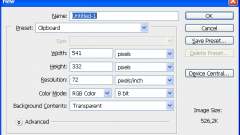Instruction
1
To save the processed picture in Photoshop, press Ctrl+S or by selecting "File" "Save as". The program will open up the content window on your computer, prompting you to select the location for storing pictures and determine the format in which to save the file.
2
The choice of format of the finished image will depend on what you intend to do with the photo later. If you need to place the photo on his page on the social network, it is best to choose JPEG, GIF or PNG – these three formats are most often used by web developers for filling sites.
3
If you have made a complicated composition with several layers and would like to save the image like that, then to continue the job, select the default PSD format.
4
To print a photo in photo Studio, select the format TIFF or JPG is still the same. With TIFF format you need to be able to work, and the JPG will be suitable for all, while maintaining image quality at a high level with minimal file size.
5
The GIF format allows you to take photos using multiple shots, turning the static image into a simple animation and save transparent layers. The latter may be useful if you need to insert a picture with a transparent layer in Word documents, Excel or Power Point.