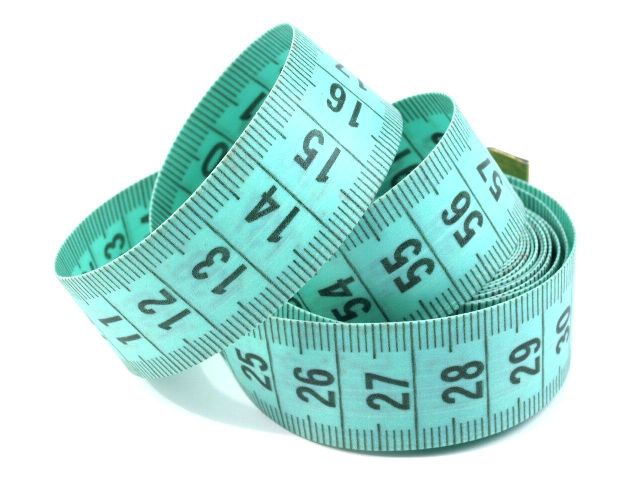Instruction
1
First, try to find the picture using search engines. Enter a query, and then select the tab with the search settings. Google, for example, is a button "search Tools", and the Yandex icon with the image sliders. After you need to select "Size" and specify the exact values. Or, for example, if you need a photo with good resolution, select "Large".
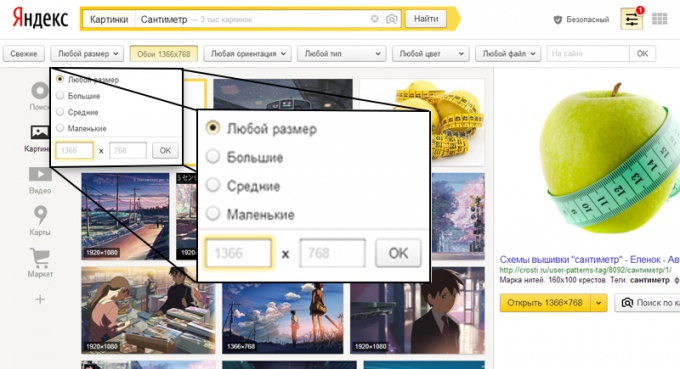
2
If the pictures with the right size is not available, it is possible to adjust the frame yourself. There is a way. The first is that you first create a document with the desired size, and then change the picture. The second is the opposite – open your picture and change the size. The difference, in fact, no: it all depends on your preferences and goals. Examples will be treated in Adobe Photoshop, but you can use other graphic editors.

3
The first method. Click "File" - "New..." or press Ctrl+N. you will see the settings window. Add options width, height and color resolutions required. Then open any image in the browser, click the right mouse button and select "Copy image". Then go back into the program and hit Ctrl+V.
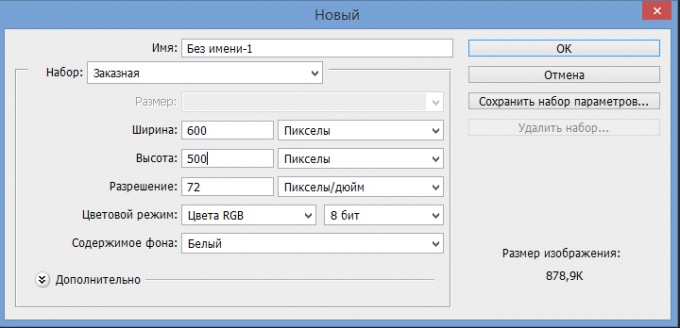
4
The picture will appear in the graphics editor window. Then click "Edit" - "Free transform" or Ctrl+T. will be a key point, with which you will be able to adjust the picture under the size of the working window. Once you get the desired result (by the way, it is possible to go beyond the boundaries of the working area), click on "File" - "Save as..." or Ctrl+S.
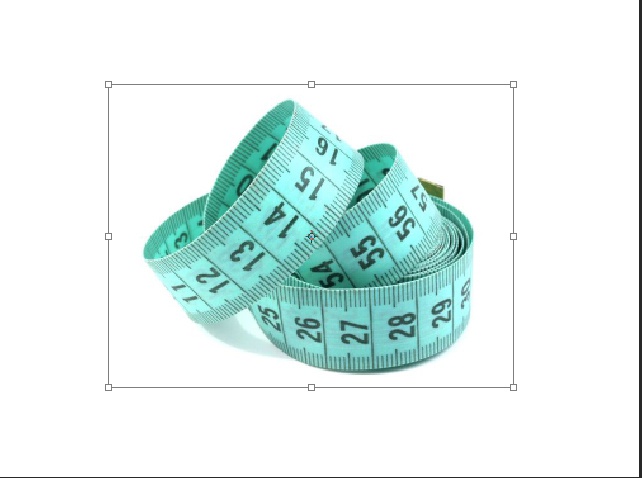
5
The second method. You must first download the picture to PC, then click "File" - "Open..." (or Ctrl+O) and select the desired image. After you select "Image" - "image Size..." or press the key combination Alt+Ctrl+I. Uncheck "Maintain aspect ratio" and set the desired size. Then press OK.
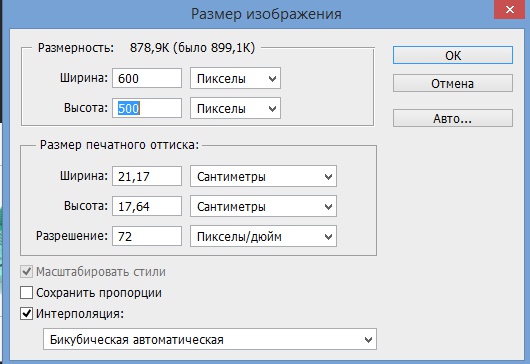
6
The result certainly will not the best: the picture will shrink ugly (but not certain). To avoid this it is better to not change the image size and canvas size. ("The image" - "canvas Size" or Alt+Ctrl+C). In this case, you will have to adjust the image independently, as was done in the first method (free transform).
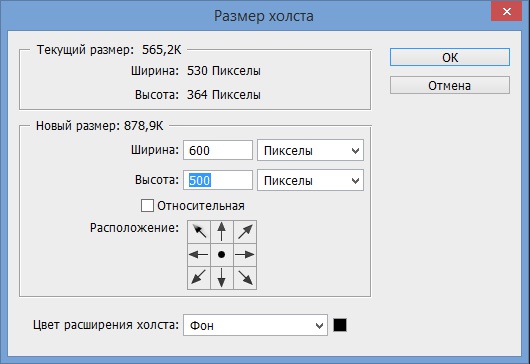
Note
If you want to use photos and drawings in the public domain, remember copyright.
Useful advice
Save pictures in the desired format. The most common - .jpg or .jpeg. If you just want to place the image on the website, use it. For transparent backgrounds perfect .png. Other formats depend on the purpose of use.