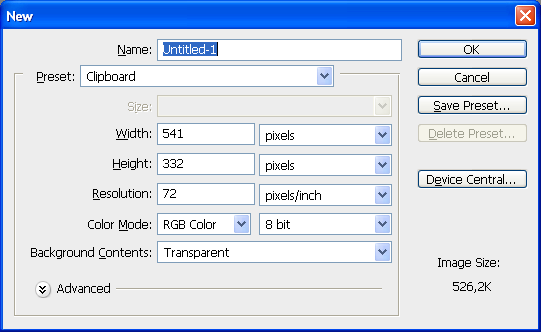You will need
- Computer, Photoshop.
Instruction
1
In the main menu, click File → New ("File" → "New"). You can just press the keyboard keys Ctrl+N. Photoshop immediately opens a new window New c proposed parameters of the new document by default.
2
If you are satisfied with all automatically the options provided, click "OK". But most likely, you will want to make changes to them. Return to the list of Present and press " OK " to view it fully. Find a preset format International paper and select it.
3
Click on the checkmark in the line Size to view the entire list of preset sizes. You will see familiar names formats: A3 (size of a newspaper sheet), A4 (standard sheet of office), A5 (148 mm х210 mm), A6 (the size of a small photos 10x15 cm). Suppose you like to shoot portraits and you are going after work in photoshop to print them in the format 20x30 cm In this case, select in the list of preset sizes A4. Then will automatically change the parameters width and height (210 mm x 297 mm) and image resolution of 300 ppi (pixels per inch). Such a permit is a guarantee of quality print of the portrait. Conventional parameters Colour mode – RGB Colour 8 bit. Automatically you will be prompted Вackground Contents (background) is white, but if you need a transparent background, the white easy to replace by clicking the checkbox and selecting Transparent.
4
If you want to change the default A4 size to other sizes, select Prezent "Custom" and set your desired dimensions for the width and height of the image (Width and Height) in millimeters or pixels. After selecting the necessary settings, save them by clicking save setup - Save the Present. In the appearing window " New Document Present the installation of a new document, click "OK".
5
Once again you have created a preset format of the document will now always appear when you create a command File → New in the top drop-down list Present. If you want to remove it, choose a preset format Present in the list and click the Delete button Present, then in the resulting dialog box, click the Yes button.