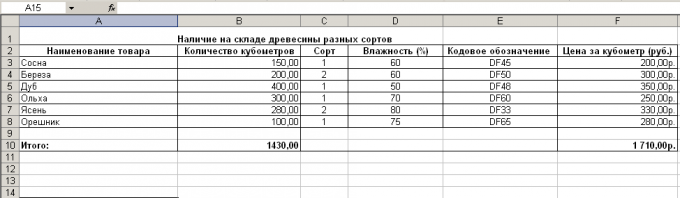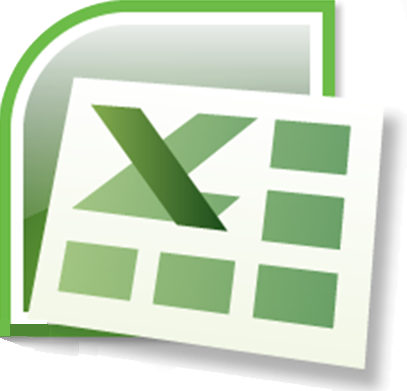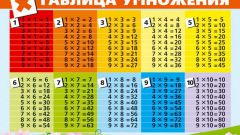You will need
- Microsoft Excel
Instruction
1
Launch the Microsoft Excel application. Select the first row of the new sheet. Increase the width of the string, and switch to bold font and center alignment of text. Click on the first cell of the row. Write the title in the table created.
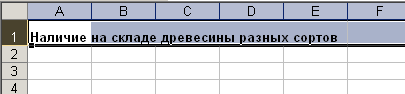
2
On the second line of the Excel sheet write the column headers. One header should be in one cell. Expand columns to maximum width to fill each cell. Highlight the entire string and check the alignment in all cells in the center.
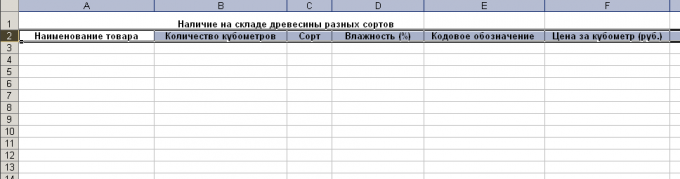
3
Fill in all columns below the names of relevant information. Set cell format in accordance with data included in them. To do this, select a group of cells of the same format. If you right-click, open selected cells context menu. Select "Format cells".
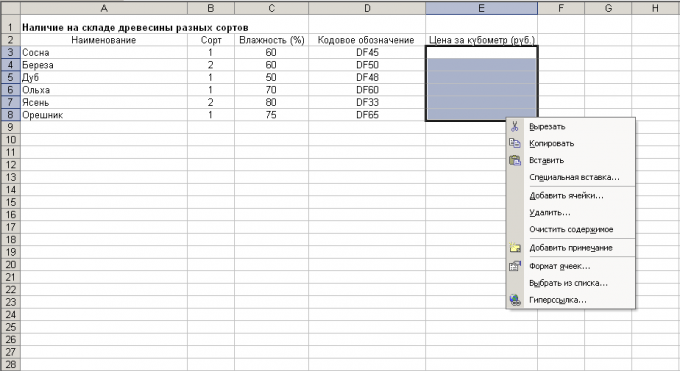
4
In the opened window, in the tab "Number", specify the desired representation of the entered data. In other tabs if desired, adjust the alignment in the cell color, font and other parameters of the entered text.
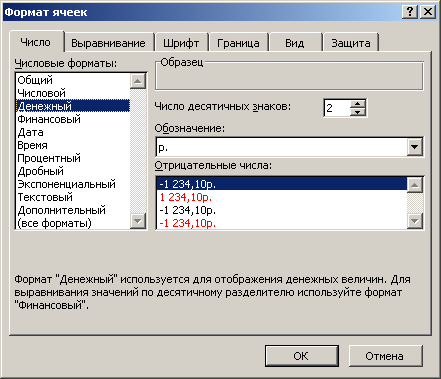
5
In the presence of your table fields resulting from summing of information, put them in the formula for calculation of the data. To do this, select the cell totals. In the control panel in the function field, place an " = " sign. Next, you need to specify a formula calculation. When summing data from a cell, write the cell in the function and put a plus sign between them. When you have finished the formula, press "Enter". In the total cell in the table will show the result of the recorded formula. Moreover, the final value will be automatically recalculated if you change values in the summed cells.
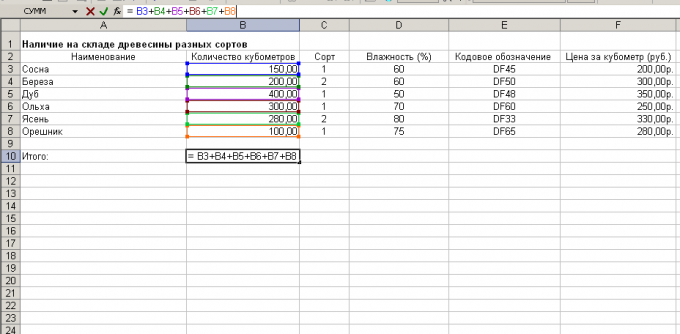
6
With the help of "Format and install, where necessary, the boundaries of rows, columns and entire table.
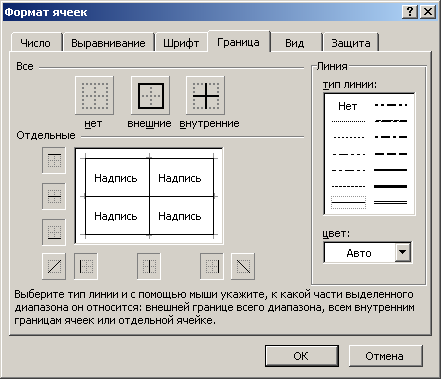
7
This Excel table is ready, save it using the menu item "File" and then "Save".