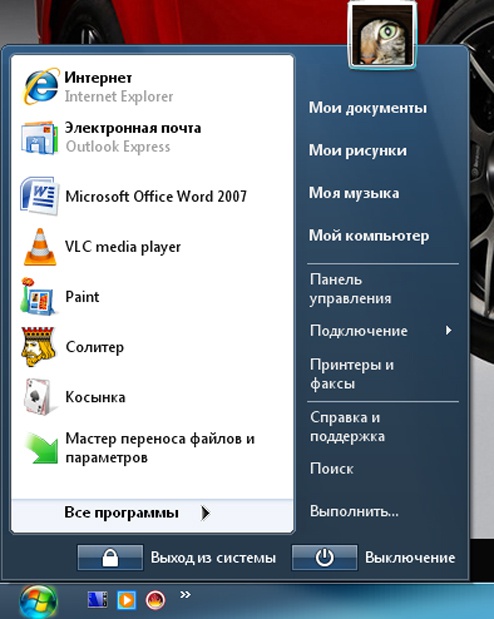You will need
- Operating system Windows XP
Instruction
1
After the user sets in the settings of relevant parameters and saves the changes, the control panel disappears from the desktop. To her to use, you just drop the mouse pointer to the bottom of the screen, as the panel will return to its place. As soon as you remove the pointer from the task bar, it disappears again.
2
Click on control panel, right-click, and then, in the menu that appears, go to "Properties". You will see on the monitor window has two tabs: taskbar" and "start Menu". Switch to display options on the task pane. In the opened tab you need to tick "auto-hide the task bar". After that, you have only to accept the changes by pressing "OK". Thus, you managed to hide the task bar.
If to speak about possible cons of such options, then, firstly, you can set the time of the disappearance and the appearance panel, and secondly, because of incorrect operation of the system, you will probably have to wait a bit before the toolbar will appear on the monitor screen. Although it is normally removed immediately.
If to speak about possible cons of such options, then, firstly, you can set the time of the disappearance and the appearance panel, and secondly, because of incorrect operation of the system, you will probably have to wait a bit before the toolbar will appear on the monitor screen. Although it is normally removed immediately.