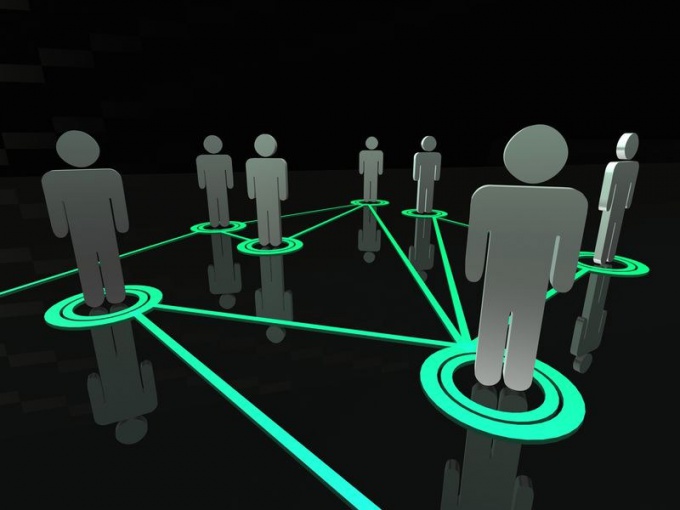Instruction
1
So, first you need to be registered on a site "Vkontakte". If this has not happened yet, ask friends to send you an invitation via telephone. This option is on the website in the tab "Invite". Or sign up yourself using email and personal data. The result will be your personal account.
2
Now you can customize privacy settings for your account, indicating which items will be available for viewing by friends and unknown users. If you add video or create a photo album, you can also specify who can see. When you create a group or page, it can be done open or closed. You can configure the approval process of the participants through a request to the administrator. If you want to have all your information available to users of the social network, put in all the settings, mark "All users" or "Open".
3
If you want to write an appeal to the user who receives messages only from friends, you need to add him as a friend. This also applies to the situation when you need to view hidden entries or photos you are interested in person.
4
Provided that you need to read the information posted in a closed group, please join or send an application to join. Once your application is approved, you will be able to become a full member of the group, participate in discussions, share experiences and share your information.
5
In a situation when a user is banned from the comments to the photo or video around this setup is possible by adding a resource to your page and making it available for comments. You can ask the owner of the resource to change some time settings so you could leave your opinion.
6
Administration "Vkontakte" does not provide any special scripts, to ignore privacy settings, because it would violate the privacy policy and may cause a blow to the prestige of the site. If you find such creaking or team in the forums, you use it at your own risk. As mentioned above, the site and its software is constantly changing, so the tools that acted just last month, this may already be out of date and did not give any results.