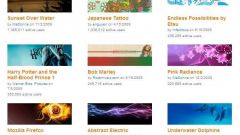You will need
- - installed on the computer, the Mozilla Firefox browser.
Instruction
1
Have a Mozilla Firefox has a lot of advantages: speed, reliability, easy search, ability to open multiple tabs. And this is only a small part of the advantages of this browser. And with each new version the program gets even better. But to take advantage of all the capabilities of the browser, it should be updated regularly.
2
However, a properly configured browser itself will tell you about the appearance of the latest version. To always be aware of software updates, it is sufficient to set the function of auto-update. For this purpose, the upper work pane, locate and open the menu "Tools". Then in the dropdown window, select "Settings".
3
After that, the screen opens an additional page where you can set your browser with the necessary parameters. The top line of the info window, find "Advanced", which opens a list of additional settings. You will need the third section – "Updates.
4
Selecting the first row, you set the automatic update of Mozilla Firefox. In brackets of this paragraph explains: it is recommended, as it increases the security level of your computer and the Internet. In this case Mozilla, each run will check for new versions. If any are detected, they are automatically downloaded and installed onto your computer.
5
You can also "instruct" the program notify you if the upgrade process will disable any add-ons. For this you need to put a tick in the appropriate box.
6
During the upgrade, you can determine what changes need to be made in the program, and which to reject. One of the items proposes to ignore all updates. But in this case, you can endanger your computer and personal information in it and on Internet sites.
7
Another subsection of the settings allows you to decide what changes you want to install. It can be a variety of add-ons and plug-ins for search engines.
Useful advice
Find out version the version of Mozilla, clicking on the "help" button and selecting "About Firefox". After that, the program will check for updates and, if necessary, will offer to modify.