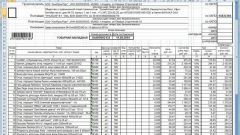Instruction
1
Run the program 1C. Find it in the app's main menu item "Documents". In the submenu there are sections "procurement" and "sales Management". In the section "procurement" section there is a subsection "invoice received", in the section "sales Management", respectively "invoice issued". But to fill out the forms in these registries do not need to manually.
2
Invoice is a unified document, improper filling of any field can become a cause of a violation and subsequent penalties. Therefore, the program 1S set to auto-filling forms when entering into the database documents for business transactions.
3
The operator writes in the program 1C invoice for selling goods, and after filling in all the fields presses the inscription "to Fill in the invoice" at the bottom of the window. The result in the database is formed by two documents, an invoice for the goods issue, and invoice issued.
4
Accountant or warehouse operator submits an invoice for the material received by the enterprise values and click "Complete invoice" provides the introduction to the section "Flow of goods and services" invoice, under "invoice received" the same name of the document to received goods and materials.
5
If changes in the program of the certificate of completion generated at the same time, two documents on economic operations, describing receiving this service. Certificate of completion is recorded in the sub-heading "Receipt of goods and services", and the invoice is automatically populated with the section "invoice received".
6
If the filing of documents is not enough data to populate the invoice, the program 1C will issue an error message. When carrying out quality settings in the preparatory phase, the program generates the invoice in accordance with regulatory requirements.