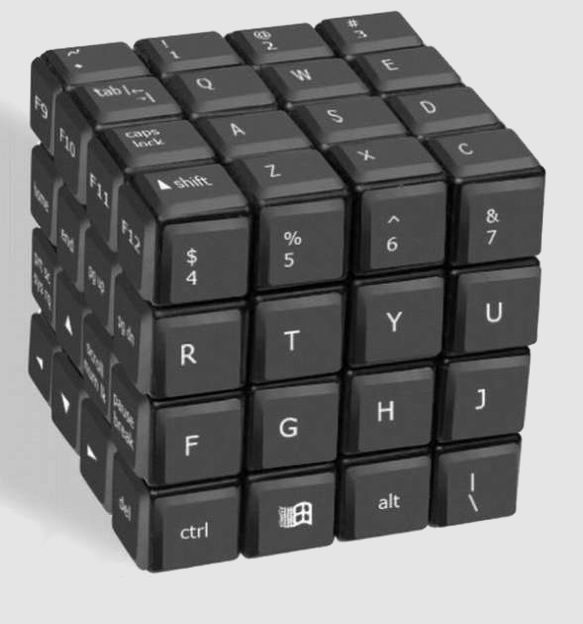You will need
- Registration in any Internet resource.
Instruction
1
Login and password is an integral part of each other, they can be compared with a key from the lock and the bond, in which he can be. When you register for one of the sites you have read the rules, as a rule, each resource has its own set of laws. For example, the pair username and password cannot be the same and their length must be at least 6 characters.
2
Besides that, there are General rules when you enter these values in the blank fields: enter all the letters must be from English layout. You cannot enter spaces and some special characters. But before you enter you need to create examples of a pair of "username-password".
3
It often happens that the desired option loginbut is already taken, you have to choose other names or titles. Some users make it simpler — add to busy loginfrom a certain number, for example 85. Where did this figure? Use the last two digits of your year of birth and add after loginbut: was Dmitriy, and became Dmitriy85.
4
Next you need to tell about the complexity of selected password. The more characters, the options are uppercase, numbers, and special characters, the harder it will be to find other users or robots whose main task is to access your account.
5
To have an idea about the complicated and easy to remember passwords, you can easily create your by following some simple algorithms. As an example take the data of a specific person. For example, his name is Dmitry, date of birth 24 June 1985. First you need to imagine a name in the English layout, i.e., the role of the password claim the name Dmitriy.
6
Convert date 24 Jun 1985 24.06.1985. Combine your date of birth and your name in transliteration. We must act as follows: after each letter, you must enter one of the numbers. Thus it is possible to obtain the following password: D2m4i0t6r8i5y. Initially, it seems that the password is difficult, but with time you will remember.
Note
How to choose a password. Don't want someone gained access to Your personal information stored on e-mail? Do not want in Your name someone wrote on the forums or in chat rooms? And it is possible to write some meaningless word and to supply it with numbers for example: Ymront48 important to choose a word that is easy to remember.
Useful advice
How to make a good password. The password is the only and most important protection of your registration on Yandex. Take this seriously! If you suspect that someone has access to your data, change your password. Do not use simple passwords: "12345", "qwerty", "password", etc. do Not write in the password, your name, surname, day of birth, or passport number, just the nouns!