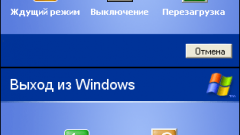Instruction
1
However, before you perform the restart procedure, wait a few moments (perhaps the phone will be restored). If while the phone is "stuck" you used a particular app, try closing it. To do this, press the Home button.
2
In that case, if the first method did not help you, hold on the IPhone at the same time two keys: Sleep/Wake and Home. Keep them up until the device turns off the screen. To turn on the phone automatically, continue to press the button. However, if you remove your fingers from the screen after reboot, you will have to use the button Sleep/Wake. These actions and the procedure for restarting the IPhone.
3
It is worth noting that some owners of phones are trying to restart their devices if they can't see the SIM card. Sometimes it really helps, however, in most cases, rebooting is useless, it requires other measures. You can apply to the master or to eliminate breakage, if versed in the repair of equipment. Usually, the problem lies in the card reader (for example, if you often drop the phone). Pull out the SIM card and then insert again.
4
If the network is not detected again on the phone, it is likely that something is wrong with the SIM card. Take another and check it in your phone. Communication appeared? So, contact your carrier for a replacement card, he'll do it absolutely free.
5
Another option incorrect operation of the telephone is an error "firmware". Better reinstall it or do rollback to a previous update version.
Useful advice
If none of these methods did not help you, contact the service center (the machines that are in warranty, the repair is free). It is better to entrust the matter to professionals than self-only aggravate the situation.