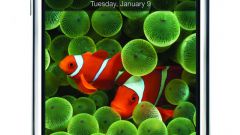You will need
- - iTunes.
Instruction
1
Turn on the device and go to "Settings" to remove the user content iPhone.
2
Navigate to "General" select "Reset".
3
Select "Reset all settings" in the opened window. It should be remembered that this operation does not remove the jailbreak. This will require iTunes.
4
Make sure that the version of iTunes installed on the computer is the latest and run the program.
5
Connect the device to the computer using the connecting cord.
6
Until iTunes detected the device and specify it in left menu "Devices" of the application window.
7
Click on the tab "Overview" window the "Device" and select "Restore".
8
Click "Copy" in the dialog window backup device.
9
Confirm their intention to return to factory settings the iPhone by clicking "Restore" in the new dialog box.
10
Wait until the restore process and reboot the device. A successful operation will be the appearance of the Apple logo on the screen of the device and an information window with a message about the end of the restore in iTunes.
11
Wait for the screen "Connect to iTunes" on the iPhone or the message "iPhone enabled. A prerequisite for successful completion of the operation restoring the factory settings the device is the availability of Internet access.
12
Restore iPhone from a previously made version.
13
Apply a check mark on "Restore from backup" to save your custom settings.
14
Apply a check mark on "Set up as new iPhone to use an older backup (it is necessary to specify the location of the chosen to restore a copy).
Useful advice
The backup files are stored in:
- Mac OS - /Libraries/Application Support/MobileSync/Bacup/;
- Windows XP - \Documents and Settings\(user name)\AppData\Roaming\AppleComputer/MobileSync\Backup\;
- Windows Vista/7 is \Users\(user name)\AppData\Roaming\AppleComputer\MobileSync\Backup\.
- Mac OS - /Libraries/Application Support/MobileSync/Bacup/;
- Windows XP - \Documents and Settings\(user name)\AppData\Roaming\AppleComputer/MobileSync\Backup\;
- Windows Vista/7 is \Users\(user name)\AppData\Roaming\AppleComputer\MobileSync\Backup\.