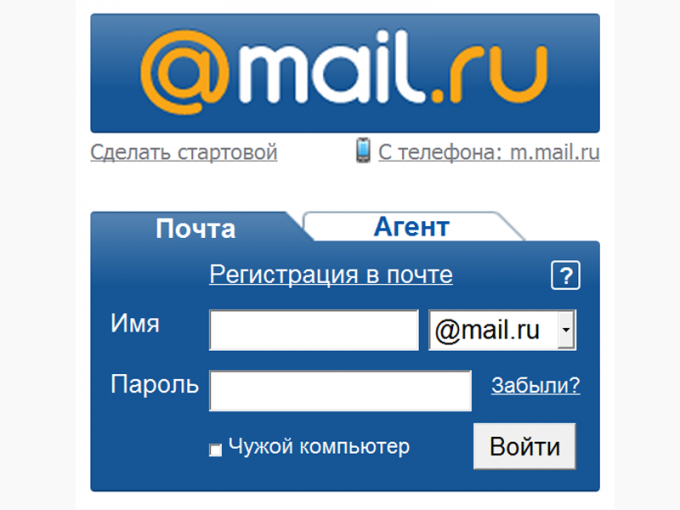Instruction
1
Register on Mail.EN a new mailbox with a name that suits you, at any of the available domains this mail service is: @mail.ru, @list.ru, @bk.ru, @inbox.ru. The procedure of registration is standard — you'll need to specify your name and surname, city of residence, date of birth, create a password and security question to recover it or to link a new account to your mobile number.
2
Transfer contacts from your old mail box to new manually or automatically with the help of the export function. To do this, log in to your old email address, go to address book link "Addresses" in the header window mail box and click on "Export". From a list choose the export format: "postal box mail.EN, inbox.ru, list.ru, bk.ru". Then click on the "Export" your contact list will automatically be saved in a file called adressbook.csv. Go to your address book your new email box and click on "Import". You must specify the path to the file adressbook.csv and click Import and all your contacts will be saved.
3
Don't forget that if you delete your old Inbox will disappear and your account in all projects Mail.Ru. If you don't want to re-create the "World" to fill the questionnaire in "Dating", to migrate posts to the new blog, etc., leave your old e-mail to act. All the messages that will be sent to your old mail, you can automatically redirect to the new address. To do this, in the mail settings Mail.Ru there is a special feature — "Forwarding".
4
Log in to your old mail to set options for forwarding incoming correspondence. Click on the link "More" located on the top of the post box. In the opened list select the link "Settings" and in the pop-up list – section "Shipment". Enter your new email address in the designated field and specify the password from the current mail boxto save your settings.
5
Please note that the use of filters will help you further customize the forwarding options: you can choose only the desired emails by sender addresses and the subject, and even set different autoresponders for specific groups of correspondents. For example, the "right" to correspondents you will be able to send in response to a polite invitation to continue to write to your new e-mail and unwanted correspondents in response to their letters - miser system alert "No such address". Section "Filters" http://e.mail.ru/cgi-bin/filters as "Forwarding", is in the list of mail settings. Detailed information about the installation and the filter settings are read in the help system Mail.Ru.
6
Delete your old Inbox, if you still decided that you no longer need it. To do this, go to the page http://e.mail.ru/cgi-bin/delete, enter the reason for deleting the account in the designated field of the form and don't forget to enter the current password from this mail. Please note that the process of deleting content from projects "Фото@Mail.ru", "Блоги@Mail.ru" and others can take up to 5 days.