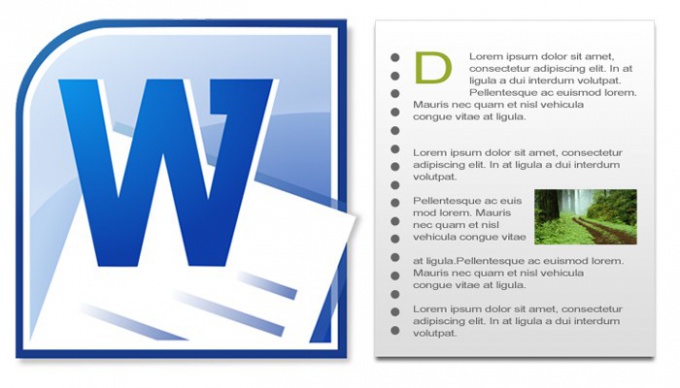You will need
- word processor Microsoft Office Word version 2007 or 2010.
Instruction
1
Download to Word editable document and then click the "Insert" menu in word processor. In the group of commands headers and Footers open the drop-down list of "header". In it you need the second from the bottom team, "Remove header". Select it and on the first title - pagese this field will disappear.
2
If the bottom of the page also has a footer, open the drop-down list placed in the menu row, select the same item - "Remove footer". These two operations may be sufficient to ensure that all headers and footers were removed by the text processor, not only from the first page, but throughout the document. If that happens, the transaction can be considered complete, otherwise proceed to the next step.
3
Scroll down the document to the second page and click in its any place. Then repeat the first step if the page has a header, and second, if the bottom is also present. This way you remove both the header and footer from even-numbered pages throughout the document. The fact that Microsoft Word allows you to set separate clearance for even, odd and cover pages. The above-described actions you freed from this design element one title and all the even pages. If this option has been fully used when creating the document you are editing, you have to make entry even and the next odd page.
4
Go to the third or any other odd page of the document and repeat the operation from the first and second steps.
5
Don't forget to save the document as revised will be very disappointing to discover the next time you load the document in the word processor that all these simple, but it is tedious manipulations must be repeated again.