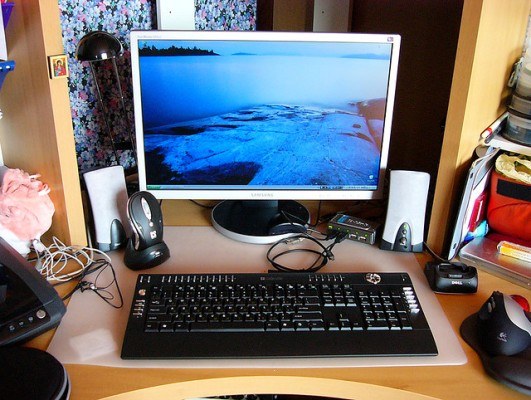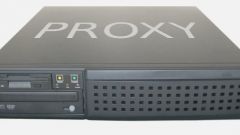Instruction
1
When working through a proxy server, you leave it ip address at all visited resources – provided that he has the ability to hide the IP. Choosing a proxy, you should see its characteristics and to check whether it provides hiding your real address.
2
To search for a suitable proxy, go to this resource: http://spys.ru/proxies/ In its pages, you can not only select, but also to check the performance of the server – to do this, copy the data and paste it in the box in the tab "Check proxy server". If you have several options, use the tab "Check proxy list".
3
Choosing a proxy, pay attention to the speed of his response – the smaller, the better. Looking at column Anm, it shows whether the server is anonymous. Vysokoyarusnye proxies marked in the list as HIA. To work with a browser you will need a HTTP proxy.
4
Now configure the browser. If you have Internet Explorer, navigate: "Tools" – "Internet options" – "Connections" and click "configure". Check the option "Use proxy server", then specify the desired data address and the port number. For example, if proxy details have a look 85.214.84.104:8080 in the address field, enter 85.214.84.104 and the port 8080.
5
In the case if you work with Mozilla Firefox, open "Tools" – "Settings" – "Advanced" – "Network". Click "Configure" in the section "set parameters of Firefox connection with Internet". In the opened window select "Manually configure proxy", enter the address and port number, save the changes.
6
If you have Opera, go to: "Tools" – "Settings" – "Advanced" – "Network". Click the "Proxy servers", check the desired types of connections, usually HTTP, HTTPS, FTP. Enter in a line of these protocols is the address of the proxy server and its port. Click OK.
7
To check whether the proxy server anonymity, go to any network IP-checker. For example, here: http://www.ip-ping.ru/ Check the displayed ip address with the proxy and without it ' must be different.