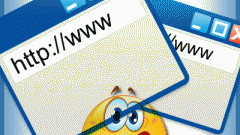Instruction
1
In addition to many advantages, Internet has some disadvantages, the main of which is the risk of infecting your computer with viruses and Trojans. Accidentally downloaded unwanted programs can significantly complicate the work on the computer, and some even to access your personal data to fraudsters. To prevent this, first of all install the good antivirus. It should also be secure, blocking all unwanted pop-UPS, because in addition to the advertising they may contain obscene information or even a virus.
2
Involved in configuring pop-UPS are available in every browser. If you use the browser Opera, open the main menu of the browser. Scroll to find "General settings" and click on it with the mouse. This can be done with Ctrl + F12. In the settings window click the Basic tab. The functions of this tab is the question "Specify how to deal with pop-UPS". Clicking on the line below, you can set your own settings: "Accept", "Accept in the background", "Block unsolicited", "Not accept". To ensure the safety of your computer and just for the convenience of working with a browser, it is recommended to choose items to Block unsolicited or Not to accept. Now the browser automatically will reject pop-UPS, and nothing will detract from the work. Save changes by clicking OK.
3
If you prefer Mozilla Firefox, click on the "Menu" button, which is on the toolbar, i.e. on the top line of the open window of the web browser. In the window "Menu", select under "Settings", inside "Settings" - the tab "Content". You need to check the box next to "Block unsolicited" window, if you want to prevent their discovery. If you use sites you trust, and whose pop-UPS you may need, click on the "Exceptions" in the string pop-up settings. Here you can enter the address of the site that allowed the pop-UPS. Click Apply and OK to confirm your action.
Useful advice
If a pop-up window did not appear in the browser window and on your computer, most likely you caught a virus. Make a full check of all system drives with your antivirus and remove harmful programs, if able to detect them. Otherwise, you will need professional help.