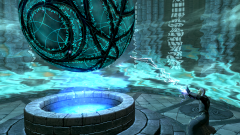Instruction
1
Go to the root directory of the game. They find the profiles folder and open it. Inside will be a file autoexec.cfg.
2
Back it up (copy an existing variant and save it in any other place). This must be done in case if for some reason the file gets corrupted and you will not be able to recover on their own.
3
Open the autoexec.cfg with Notepad. At the very end add the line setvar dev_console_password = schwinge-des-todes.
4
Check whether you can access you console. To do this, run "Heroes", load any save and being on the global map, press the "~" ("e" for the Russian layout). If nothing happens, close the game, go back to previously viewed folder, locate a file input_a1.cfg or input.cfg (the name can vary depending on the version) and open it, as last time, with the help of Notepad. Add to end of line bind show_console "'. Instead of "`" can supply any other spare key. Similar actions need to conduct the same file in the folder My documents -> My Games -> Heroes of Might and Magic V -> Profiles.
5
To enable in-game cheat mode, enter the console command enable_cheats. Cheat codes you enter on the global map. If you try to enter any password being in the city or in battle mode, it wouldn't work.
6
The game is available for the following cheats: add_all_spells - open the hero access to all spells; add_gold # - add # of gold; add_exp # - add hero # experience; @Win() - win mission; @Loose() - lose mission. add_skill # - add hero skill instead of # you need to enter the name of the skill to English. In addition, there are cheat add_army town # # who fills the selected hero or town units. Instead of the first asterisks need to enter a number of race soldier (Heaven - 0; Preserve - 1; Academy 2; Dungeon 3; Necro - 4; Inferno - 5), is second - 1 or 0 that determines whether beings with the upgrade or not.