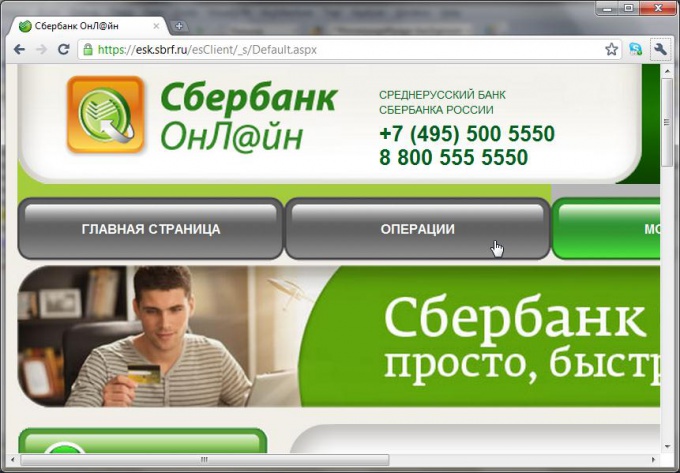You will need
- - computer
Instruction
1
To use the service of money transfer via the Internet, you must have a card of Sberbank, which is connected to the system Sberbank onl@yn, (connected with the card and the passport at any office of the savings Bank) personal identification number and password. If the plastic card has the identification number and passwords can be obtained by using any terminal or ATM, service card of Sberbank. The procedure will not take much time:
- insert the card;
- enter the pin code;
- in the menu select "Get a tracking number".
If done correctly, you will receive a single master password and 20 disposable.
- insert the card;
- enter the pin code;
- in the menu select "Get a tracking number".
If done correctly, you will receive a single master password and 20 disposable.
2
To directly transfer funds from one card to another using the system Sberbank onl@yn, it is necessary that the computer, tablet, laptop or smartphone connected to the network-the Internet. If the connection exists, proceed as follows:
- go to https://online.sberbank.ru/;
- in the blank type form, carefully checking all the required data;
- click "Next".
Further steps will vary, depending on whose map must be the money.
- go to https://online.sberbank.ru/;
- in the blank type form, carefully checking all the required data;
- click "Next".
Further steps will vary, depending on whose map must be the money.
3
If the funds are transferred from cards registered to the sender, that is you, at the expense of someone else's card registered on another person, find the tab "Operations". On the right side, find the menu, in it click "Transfer". Page opens with fields to enter card numbers. Complete the first window with the card number you want to transfer funds. After something that should be listed money. Enter the transfer amount, for example, 3000. Click "Next". To confirm the operation, you will need one of the previously obtained 20 passwords, or you can request a password via SMS, indicating the phone number.
4
The transfer of money from one card to another if both registered to you, is the same, including a caveat. In the Operations tab in the right menu you need to search for an item "On their account". Then he entered the card numbers, first the one with which the funds are transferred, then the one should be obtained. After selecting the amount and clicking "continue", the operation is confirmed by using SMS alerts or passwords.
5
For customer convenience, the system Sberbank onl@yn gives the possibility to monitor and verify the transactions. For this page of the website need to find the link "transaction History in the savings Bank-onl@yn", clicking on it, you will be able to view all previously committed transactions.
The convenience of transferring money through the savings Bank-onl@yn indisputable. The money comes on a card in a few minutes. Almost instantly. However, it is necessary to know that the Bank does not allow transfer of funds from the credit card to the storage. However, with my salary (cumulative) card to card money transfer, really. In this case, for the operation the Bank will retain a Commission equal to 3% of the transfer amount.
The convenience of transferring money through the savings Bank-onl@yn indisputable. The money comes on a card in a few minutes. Almost instantly. However, it is necessary to know that the Bank does not allow transfer of funds from the credit card to the storage. However, with my salary (cumulative) card to card money transfer, really. In this case, for the operation the Bank will retain a Commission equal to 3% of the transfer amount.