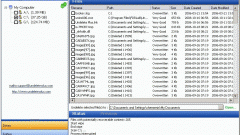You will need
- - administrator rights.
Instruction
1
Click on the "start" button to open the Windows menu. Go to maintenance utilities and select item "Backup or restore files". The objectives of this utility is to keep the recovery point and perform operations for backing up important data. Fully to view deleted programs on a personal computer is impossible, since the system does not keep separate records. However, it is possible to compare the situation of the programmes before the recovery and after, learning at the same time, some programs were removed.
2
Click on the words "Recover system settings or your computer" to start the process of restoring Windows to an earlier state. Click on the "Launch system restore". Opens a Wizard working with recovery points. Select the appropriate restore point. To see a list of affected programs before you run the procedure, click the appropriate point. The program will display a list of all changes that occurred during this time in the system.
3
Start the restore process and wait for a while. You will need to restart the computer. Typically, the operating system will do it automatically. After the reboot, the operating system will return to as of the date of the selected point. If some program was removed from the system incorrectly, see a list of these "leftovers" and clean up unnecessary files by using service programs, CCleaner, RegCleaner, Vit Registry Fix, and others. Such software you can find on softodrom.ru. Can also go to Program Files folder and browse all the folders where system files are located programs. Typically, after a many remote tools are the files and folders.