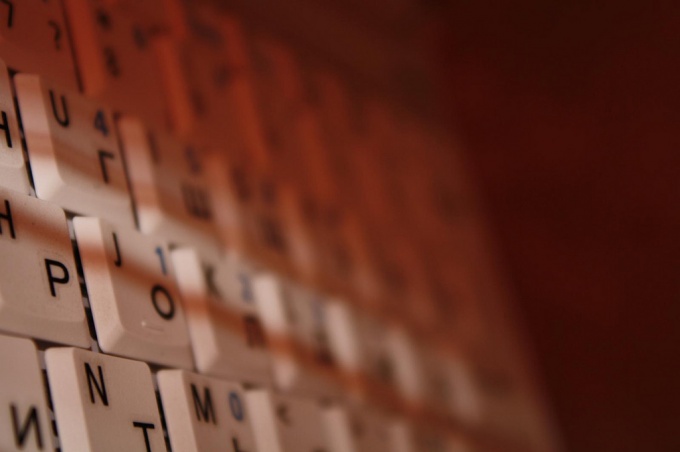You will need
- computer;
- -the Internet.
Instruction
1
First of all, make sure the file is really deleted. Usually Microsoft Office documents are automatically backed up AutoSave. Therefore, in order to find the file, simply follow the below manipulation: click on the Windows button (located between Ctrl and Alt) and the English letter R. a window will Appear search. In it, type the name of a missing filebut without extension. If the file really has been automatically duplicated, you'll find it with a different extension.
2
If the file is still not found, then it is worth to use the program. One of the best free software - Recuva. You can download it here: http://www.piriform.com/recuva. Go to the link, click the green Download button, then choose Recuva Free - namely click on the link of Download from Piriform. In the window that appears, put a checkmark in "save" and click "OK".
3
Find the downloaded program in the "My downloads" and open it. Appears assistant (Wizard) - it is not needed, just put a check in the check box and click Cancel. Then you will need to install Russian language in the program. Click on Options, select Language, and then English.
4
In the program window click on the "Analyze" button. Displays a list of all the deleted files. In the window next to the button specify the name of the desired file. The program it will display. Note the color of the circle, standing in front of the name of the displayed fileand if it is green, then restore the file will be easy. If orange, then recovery is not guaranteed. And if the red - the file can not be restored. Yet the program allows you to view the selected files, even if they were deleted.
5
To restore the needed file, you put a tick in the check box before the name of fileand click "Restore".