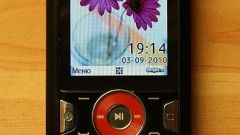Instruction
1
To set the phone to use the Internetand you can use the settings located on the operator's official website. You can find the address of this website on the package of SIM card. Or just call customer care and request the settings. You can also request a text message with the settings, by activating which, you will automatically configure your phone. Acquainted with the tariffs for access to the network and the disconnection threshold of the Internet. Keep in mind that your account must have enough money to access the network.
2
Configure the browser that is installed in your phone by default. The best option is to disable the downloading of images and flash elements - so you will significantly ease traffic, reducing the cost of it.
3
Install Opera mini browser. The most convenient option is to download a browser on a computer and then copying the file or using a data cable or via card reader. You can also enter the file link in the address bar of your browser located on your phone, and download the file. Install the browser, disable the downloading of images and applications. The specificity of this app is that with it, you can not only browse wap page, but also any other. This is achieved by the fact that the page you requested, first sent to the server opera.com where it is processed, compressed and adapted for your phone, and only then sent.
4
Also, you can use popular instant messengers - icq, mail.agent, jimm and others. Download them to the phone any of the methods described in the third step. They do not consume a lot of bandwidth, while using them, you can always stay connected with their friends.