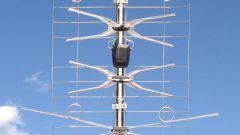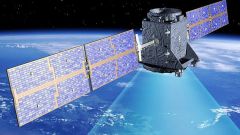You will need
- computer;
- antenna;
- - USB input.
Instruction
1
But this situation can be easily found out. Enough to buy a laptop relatively inexpensive device and you can assume that your family has added a third TV. Such a device is called an external USB tuner. As the name implies, the laptop it connects via a USB socket. The amount of such tuners are often slightly more flash storage. How to connect and configure the tuner? Consider the example model BeholdTV Wander.
2
Despite its small size, this tuner is very good performance. It can accept both analog and digital signal. There is also a standard for these devices support a radio. The tuner is equipped with a system GIAI (Galvanic Isolated Antenna Input) protects antenna input from the damage of his shock. This usually happens when you connect the antenna cable to the ungrounded computer.
3
Connect the tuner to the laptop, preferably via USB adapter. Hard antenna cable will tend to "turn out" the tuner out of the slot, which obviously will not contribute to his health. Included with the device is a CD-ROM on which the software is BeholdTV, MPEG codecs from InterVideo, universal DVD player from the same company.
4
Installing the driver for the tuner is not at all fast. Turn on the tuner in the slot. Next, the system recognizes the device and prompts you to do certain actions. Unable to agree, and you can use the standard installer to Behold.
5
The default settings of the program BeholdTV made so that using a simple view you with most settings are unlikely to ever encounter, but a knowledgeable consumer will be offered an additional list of features. Hopeless situations, as a rule, does not happen. You can always find some way that will satisfy all conflicting parties.