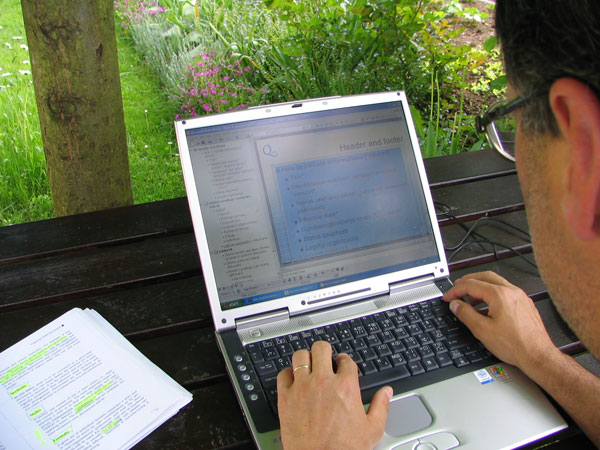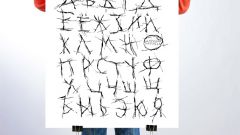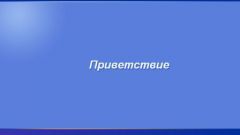You will need
- Any graphics editor
Instruction
1
Locate the file that contains images used by your system as a Wallpaper on your desktop. By default, such images are stored in the folder WINDOWSWebWallpaper on the system drive of the computer.
2
If the settings do not allow OS to see the files in that folder, then edit them - go to "Tools" in the Explorer menu, select "folder options" and click the tab "View". Then locate the "advanced settings" row "Hide protected operating system files", uncheck the checkbox and click "OK".
3
Run a graphical editor - standard Paint, Photoshop or any other.
4
Download editor picture, the location that you determined in the previous steps. To do this, in any editor, just press CTRL + O in the dialog box, navigate to the folder containing the file, highlight it and click "Open".
5
Write the text label in the desired location of the image. This procedure may vary depending on the editor. For example, Photoshop's "Horizontal text" is activated by a simple pressing T (this is a Latin letter) or click on the icon with the letter T on the toolbar. After you type the text labels in Photoshop click the first icon in the list of tools ("Move") and drag the text with the mouse to the desired location. You can change the typeface, size, color, font style, letter spacing, and other parameters of the inscriptions you can, if you open in the menu "Window" and select "Symbol". This action opens the socket, which contains all these settings.
6
Save the background image file with the applied inscriptionof Yu. In Adobe Photoshop to do this, press ALT + CTRL + SHIFT + S in the window visually to select the most optimal quality settings and click "Save". In the next window, too, need to click "Save" and confirm overwriting the old file with the same name. In this procedure the inscription on the background image of the desktop will be completed at the next boot you will see the background image of your changed appearance.