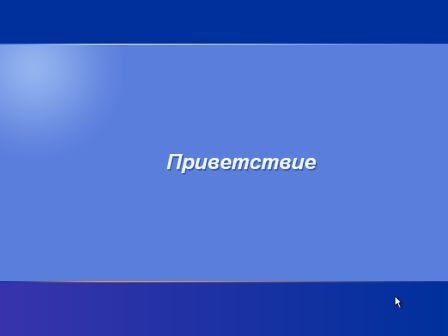Instruction
1
There are several ways to replace the welcome to Windows Xp. The simplest way to trust the replacement of the label program. To replace the greeting, you can use LogonStudio, TuneUp Utilities or Resource Hacker . It is best suitable for that Resource Hacker, you can download it here http://www.angusj.com/resourcehacker/reshack.zip Install the program and run the file ResHacker.exe
2
Open the folder Windows find the system32 directory and open it.In the folder locate the file logonui.exe he is responsible for the interface of the operating system at the entrance. In the left window of the program opens a directory, scroll down, locate the folder 1049 and open it.
3
In the right window will appear the values in quotes, any of which are subject to change. You need to change the string "Greeting". Put in quotes what you want to see on the welcome screen when you turn on the computer. In this window you can change the other labels, e.g., label "Enter password," "turn Off computer" or "password Hint". You can also increase or decrease the font size or the font itself.
4
After the changes, click Compile Script, which is located at the top of the window, click "Save as", name logonui.exe and select a save location, e.g. the desktop. Next, open the Windows folder, find it in the system32 directory. Copy the file logonui.EXE in a separate place. This is done in order to preserve the original modified file. Then, in which case, you can return all changes made. Replacing the file may prevent Windows File Protection protects system files from direct editing.
5
Copy from the desktop are received by the program file logonui.exe in two directories. First in the dllcache folder, which is located in the system32 folder, then the system32 folder. Immediately after the replacement message appears from Windows File Protection with a proposal to restore the system files, both times answer with a refusal. Restart the computer and happy to see the changes.
Useful advice
In order to get it back, replace the modified files are standard, and the welcome screen will take its original form.