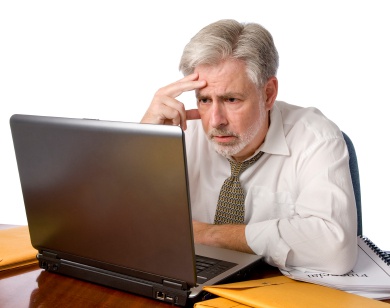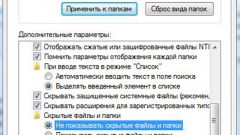You will need
- a computer equipped with a USB port
- flash card
Instruction
1
Getting started with flash card. Today, there are two types of flash drives: USB 2.0 and USB 3.0. Read every type of computer must be equipped with appropriate ports. To begin with the flash card you just insert it in one of the free ports of your computer. Inserting the device into the connector, do not rush to view the information stored on it. USB flash drive can be infected with a virus.
2
To check a flash drive for viruses, you should ignore the AutoPlay window, click "Cancel". Next you must open folder "My computer". In this section you will see the icon of the connected memory card which is defined, as a removable disk. Click on the icon with the right mouse button. If your computer is installed the antivirus in the menu you will see the option "Check for viruses". Click on the left mouse button, and then wait for the scan media. If the disk is infected, to continue working with her on a personal computer desirable. If the card is not a threat to the PC, you can start working with it. To do this you need to double-click on the icon of the removable disk that appears in the folder "My computer".
3
If you do not wish to harm the data stored on the card, at the end of work with flash you have to complete the process. To do this, click the right mouse button on the icon of a device displayed in the system tray. In the context menu, set the command "safely remove hardware". As soon as the system notifies you that the device operation was completed successfully, remove flash card from the slot. So you do not damage the data stored on the card files and documents.