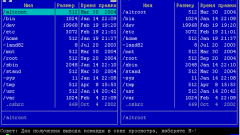Than to detect the virus
Protect your computer from viruses, worms, Trojans, potentially dangerous threats provide specially designed and created for this antivirus software. Currently, there are over a dozen similar apps. Among them the most popular are Kaspersky, DrWeb, Avast, Avira AntiVir Personal , McAfee Security Scan Plus, Trend Micro Titanium Antivirus, AVG Free, Panda ActiveScan, Nod32 and others. There are also special online services that allow you to perform checks in real time for free and without installing special software.
Scan for viruses: action plan
To test the computer or USB flash drive using McAfee Security Scan Plus only if you have the Internet. To run the scanner, you must click on the shortcut on the desktop (usually it is installed automatically during installation of the program) and connect the modem. If the connection is not established and appears on the desktop a notification window reporting the error to resolve it is sufficient to connect the Internet and click "Retry". Sometimes you may need to repeat the operation later.
It is useful from time to time to download from the official websites of antivirus software special tools for additional checks flash drive for Trojans, worms, rootkits and other malicious applications.
If your computer is running one of the versions of antivirus applications Avast, whether you use a free program for home use or license, supplemented by a number of useful and necessary features and capabilities via a usb port connect a flash drive, go to "My computer", locate the device that you want to check for viruses, click right mouse button and from the drop down window, select "Scan". Run the scanning. During scanning, you can manage its process. To do this, simply use the buttons "Stop", "Pause", "Resume".
If the disk is clean, after checking a message will appear that threats on the media is not detected. In the case of finding a virus in a special table will be presented infected files, their location, the degree of risk of each document. Here, the program will offer them either to treat or to remove. You can also move dangerous files to quarantine. For incurable files is recommended to apply the procedure of removal.
To search for viruses on a flash drive, you can also take advantage of programs and utilities "Watchful eye", Anti-autoran, Antirun 2.7, and others.
Similarly, check the flash media when using other anti-viruses. As a rule, they all, at first glance, the work of the same type: select the object to test (USB flash drive), click the right mouse button, select "Scan", "Check" (depending on the program the item may be slightly different) and wait for the end of the process.
Some antiviruses are activated when you connect the flash drive to the computer. In this case, a very convenient USB dick Security that allows you to check the removable media immediately after the launch. The program will do everything herself, checking if there's a virus in the autorun. When a threat is detected it will prompt you to remove.