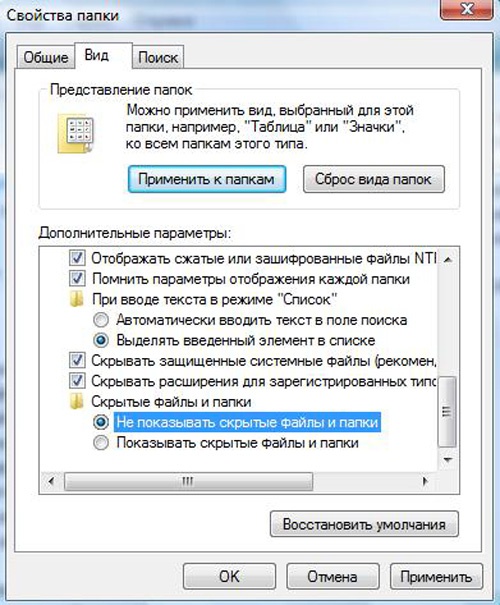Instruction
1
Go to "My computer" and open the window stick.
2
On the toolbar at the top of the window, select "Service". In the popup menu, select "folder options".
3
In the opened properties select the tab "View".
4
Under "advanced settings" find the line "Hide protected operating system files" and remove the checkmark in front of her.
5
Find the line "Show hidden files and folders" and put a tick next to it.
6
Click "OK" to save the changes.
Useful advice
In order for a hidden file to make open, click the right mouse button and select menu item "Properties". In the opened window, in the attributes section, uncheck the checkbox in the row of "Hidden". Click "OK".