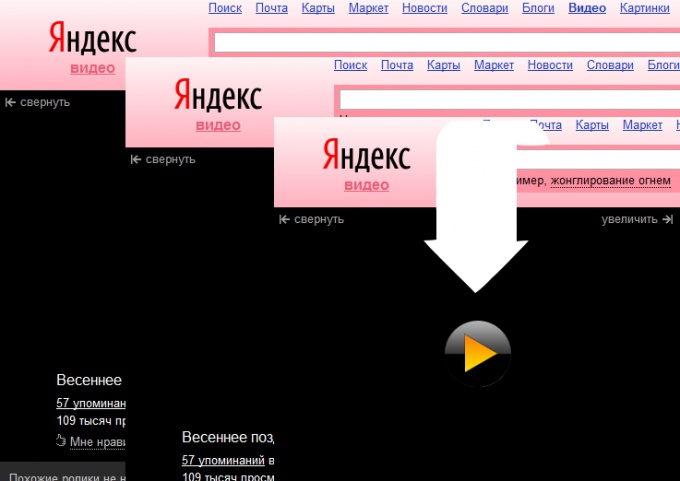You will need
- To download any video on Yandex.Video, you need the help of one of the Internet resources to help you to download videos hosted on popular video hosting, for example, www.globetorch.com or www.videosaver.ru.
Instruction
1
First of all, copy the link to the video. To do this, open the video on Yandex.Video and click "Share".

2
Opens a context menu where you need to right-click in the "Link" field and choose "Copy".
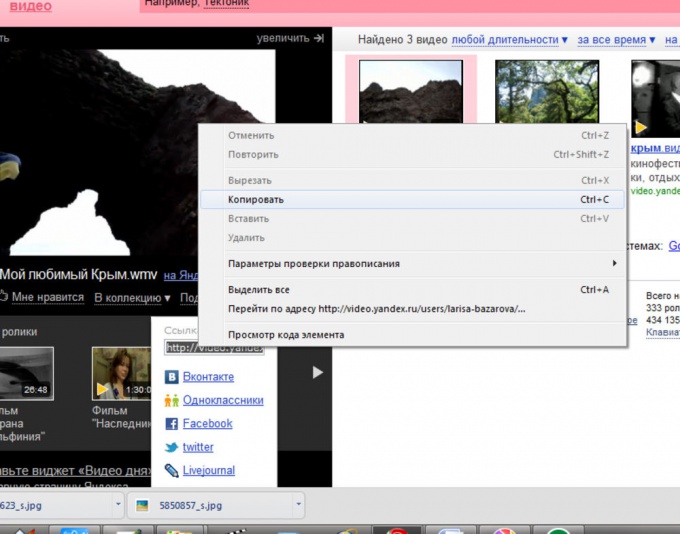
3
Now go to www.globetorch.com or www.videosaver.ru and enter the link by right-clicking in the input field and selecting "Paste", then press the button "Download".
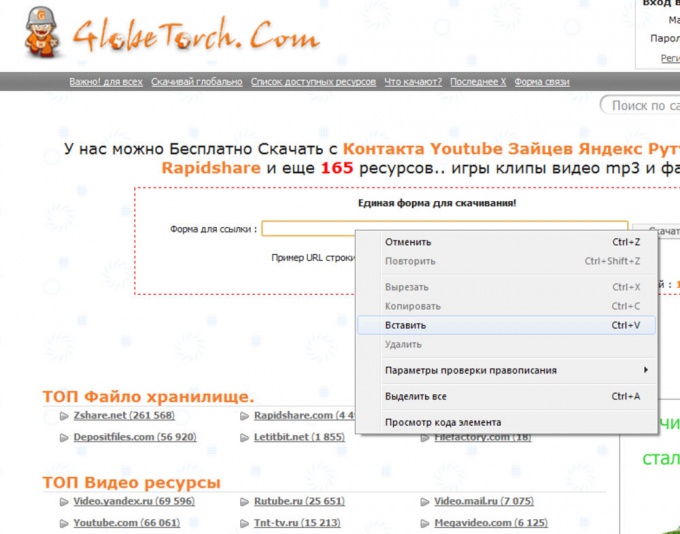
4
The system will generate a link to download the video, and will prompt you to download it.
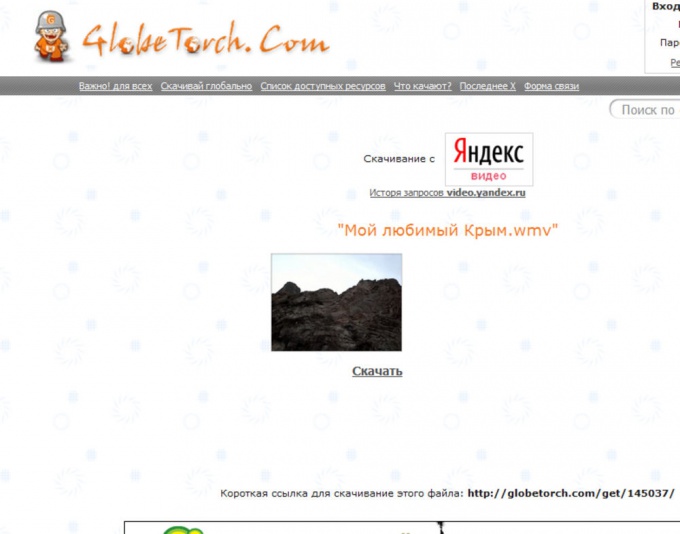
Note
Method the first. If you are on a YouTube, just add "ss" to the address roller to get, for example: If You are on the page where you posted the video, just the beginning of the address line add sfrom.net/ and press Enter. (the example is Very convenient. Fourth method – using which you can download videos from YouTube. Fifth method – known software , downloading from many video hosting sites. Sixth method – the deviants.
Useful advice
Click "Download" next to the desired video quality and the video will start to be saved to your computer in the specified folder (you can select the folder after pressing the "Browse" button, otherwise video will be saved in the default folder). If you shake not YouTube, then the process jumps looks a bit different — instead of the format selection dialog, the browser goes to the site flashvideodownloader.org and show you a direct link to the video, for example