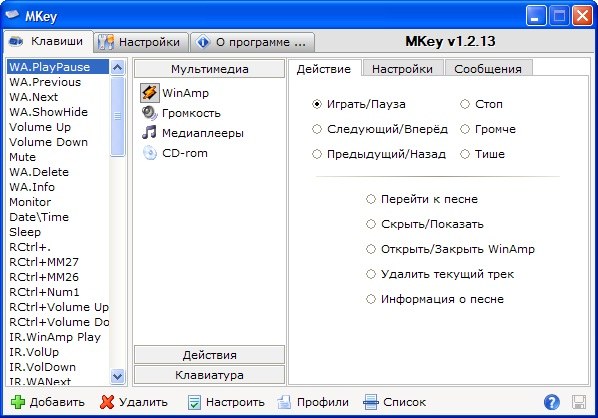Instruction
1
To disable , press the sleep mode follow the path control Panel\All control panel items\power options. In the settings window power supply click on the link "the action of the power buttons". "When you click the sleep", select "no Action required". Similarly, you can set a cancel action for the Power button.
2
There are times when mesh Windows button (Win). Create a new document in a text editor (Notepad), enter the following: Windows Registry Editor Version 5.00
[HKEY_LOCAL_MACHINE\SYSTEM\CurrentControlSet\Control\Keyboard Layout]
"Scancode Map"= REG_BINARY: 00 00 00 00 00 00 00 00 03 00 00 00 00 00 5B E0 00 00 5C E0 00 00 00 00
[HKEY_LOCAL_MACHINE\SYSTEM\CurrentControlSet\Control\Keyboard Layout]
"Scancode Map"= REG_BINARY: 00 00 00 00 00 00 00 00 03 00 00 00 00 00 5B E0 00 00 5C E0 00 00 00 00
3
Click menu "File", then select "Save as...", then in the "file Type" select "All files (*.*)". In the "file Name" type: Disable_Win_key.reg, then click "Save". Run the downloaded file, in the dialog box, select "Yes."
4
On laptops there is often a Fn key. It allows you to adjust the screen backlight, sound volume, etc., depending on model. You pinch the Fn key in combination with the additional function. If you don't need the key to turn it off. There are several ways. The most obvious – read the manual of the laptop, perhaps there is a section dedicated to your problem. Simultaneously press Fn and Num Lock, on many models it is this combination disables the Fn key. If you have a Toshiba laptop, use the HDD utility Protector. In the "Optimization" tab, select "accessibility", uncheck the option "Use Fn key". In the BIOS settings for disabling replies tab is Active Key Mode. To disable, set the value to Disabled. Don't forget to save the changes.
5
If you have a multimedia keyboard, use the software that comes with it. These programs have an intuitive interface, settings are made quickly and easily. If you don't have software for multimedia keyboard, download free Media Key from the official developer's site, then install it on your computer. Run MKey, go to the tab "Keys" to set the keys and key combinations for media and ordinary keyboards.