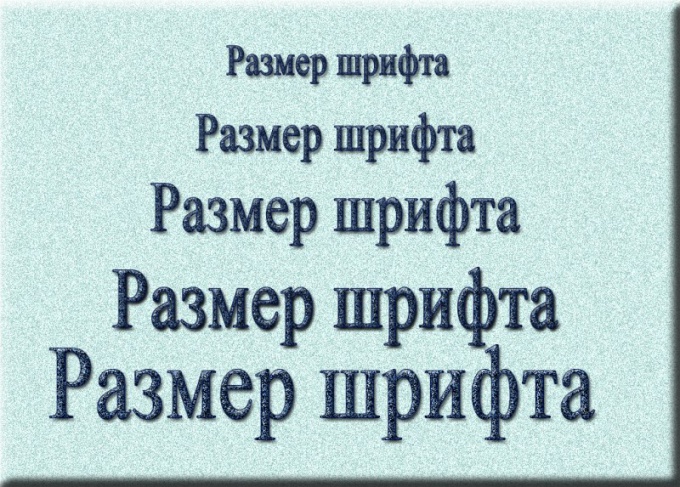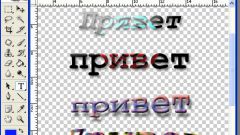Instruction
1
2
To change this setting in different ways. Select the Move tool ("Move") and in the properties pane, tick the checkbox for Auto Select Layer ("Automatically select layer") and Show Transform Controls ("Show changes").
3
4
The font will increase in the direction of mouse movement. If you want the size of the letters was varied evenly, hold the keyboard Ctrl. To commit changes press Enter.
5
You can use keyboard shortcuts to change font sizes. To enlarge font, press Ctrl+Shift+> to decrease Ctrl+Shift+
6
7
On the same panel in the fields of Kerning and Thacked you can choose the distance between the marks. To do this, click on the arrow to open the list and select the appropriate value. To change vertical and horizontal scale of a font, enter desired size in the window Vertically Scale and Horizontally Scale.
8
If you try to change the font size, the system issues the message: "Required value in the range from 0.00 px to XX px. Substituted the nearest value", check the resolution settings of the document. Perhaps they are too high or too low. The default resolution of 72 px/dm.