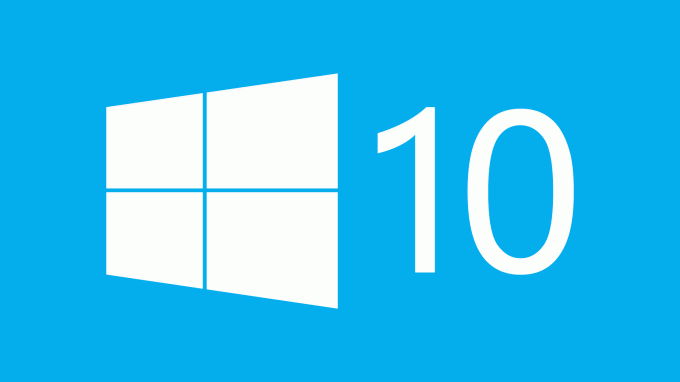Instruction
1
To reserve Windows 10, if there is no icon, first install all the currently available upgrades to "Windows update". To navigate to the service you can right click on the icon "My computer" and selecting "Properties" and then click on the link to the update center. After the current version of the system will be updated, just restart the computer and wait for the installation and configuration of all updates.
2
Wait some time for the system tray icon appears "Reserve Windows 10". On every computer it's different, and some users have to wait longer than others. Microsoft employees claim that the line moves slowly because on the servers with the distribution of the new system is a big load, so be patient. If the current version of the system meets all the necessary requirements, notification of available updates will appear as soon as your time comes.
3
Make sure that your computer has a licensed version of Windows 7 or 8, otherwise you need to update the icon does not appear, you can't book Windows 10. It is also important that the hard drive was missing any other unlicensed software and virus programs, so pre-check the system using any antivirus. Also, install the latest drivers for the system devices, in particular those who are responsible for the Internet connection.
4
Use a special page (link can be found below) on the official Microsoft website to check for computer compatibility with a new system, and also get help for its installation. Here are answers to the most frequently asked questions and lists the Troubleshooting methods associated with the absence of the icon "Reserve Windows 10".
Useful advice
Check the functionality of the Internet. If all sites open without any problem, try to interrupt the current network connection and reconnecting again. Most often Windows checks for available updates right after gaining access to the network.